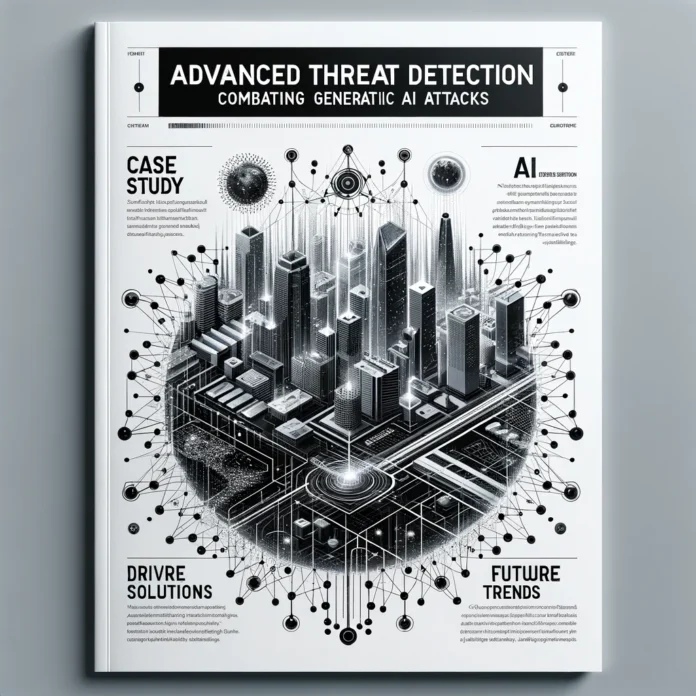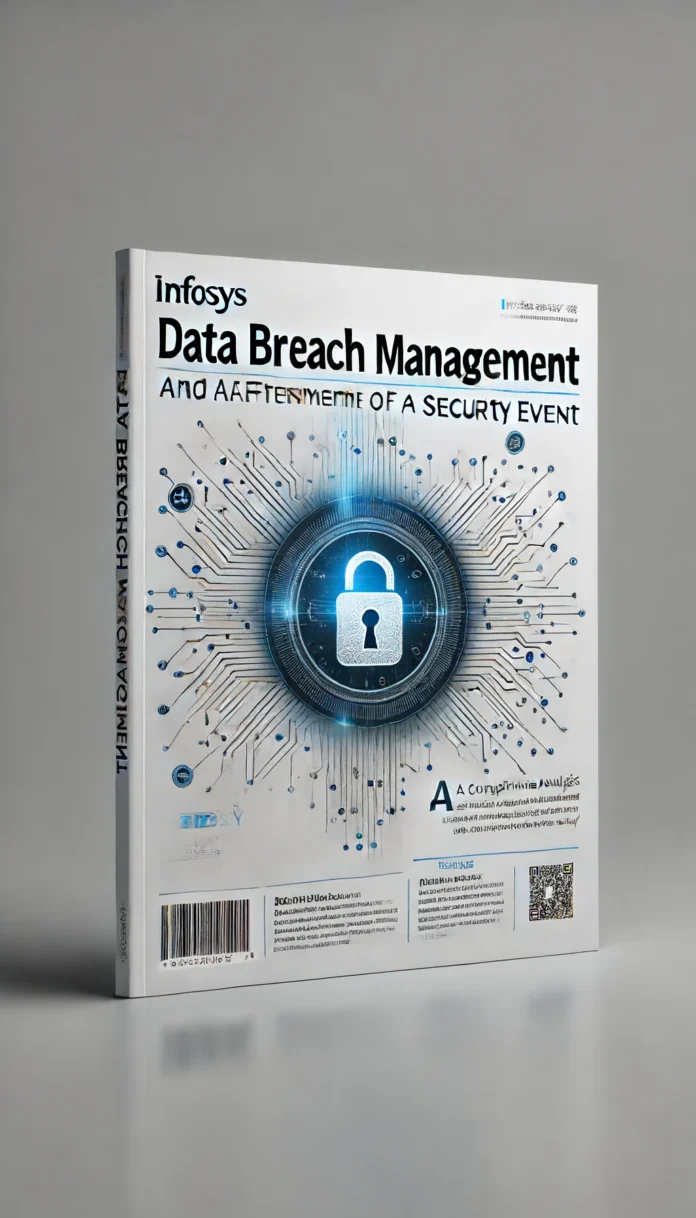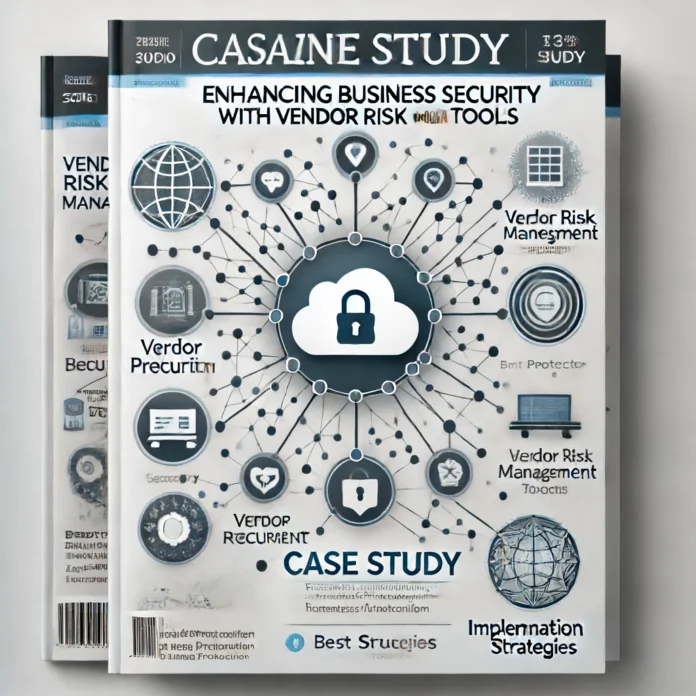Employee onboarding is a critical process that sets the foundation for a new hire’s journey within a company. Effective onboarding helps new employees acclimate to their roles, understand the company culture, and become productive members of the team. For small businesses, the importance of a streamlined and effective onboarding process cannot be overstated. It not only affects the new hire’s experience but also impacts overall business efficiency and employee retention.
Successful onboarding involves more than just orientation. It encompasses the entire journey from the moment a job offer is accepted to the new employee’s full integration into the company. This process includes completing necessary documentation, understanding job responsibilities, and building relationships with colleagues.
This article aims to provide a comprehensive guide for small business owners on selecting and implementing cost-effective employee onboarding software. Small businesses often face unique challenges in HR management and recruiting due to limited resources and budgets. By addressing these challenges and offering practical solutions, this guide will help small business owners streamline their onboarding processes, ensure compliance, and enhance the overall employee experience.
The goal is to provide actionable insights and recommendations that will help small businesses overcome common onboarding hurdles. By the end of this article, you will have a clear understanding of the key features to look for in onboarding software, how to evaluate different options, and the steps necessary to implement the chosen solution effectively. Whether you are a small tech startup or a retail business, this guide will equip you with the knowledge to make informed decisions that will benefit your HR management and recruiting efforts.
Understanding the Needs of Small Businesses in HR Management and Recruiting
Unique Challenges Faced by Small Businesses
Small businesses encounter several distinct challenges in HR management and recruiting that can complicate the employee onboarding process:
- Limited Resources and Budgets: Unlike larger enterprises, small businesses often operate with constrained financial and human resources. This limitation can hinder their ability to invest in comprehensive onboarding solutions and dedicate personnel to manage the process effectively.
- High Turnover Rates: Small businesses frequently experience higher employee turnover rates, which can disrupt operations and increase hiring costs. An ineffective onboarding process can contribute to this turnover, as new hires may feel unsupported or unprepared for their roles.
- Need for Efficient Processes: Efficiency is crucial for small businesses to remain competitive. Streamlining the onboarding process can save time and reduce administrative burdens, allowing HR teams to focus on strategic initiatives that drive business growth.
Critical Aspects of Employee Onboarding for Small Businesses
To address these challenges, small businesses must focus on several key aspects of employee onboarding:
- Compliance and Documentation: Ensuring that all necessary paperwork is completed accurately and promptly is vital. This includes employment contracts, tax forms, and other legal documents. Compliance with local and national regulations is non-negotiable to avoid legal complications and fines.
- Training and Development: Providing new hires with the training they need to perform their job effectively is essential. This training should cover both job-specific skills and broader company policies and procedures. Investing in training and development helps new employees feel competent and confident in their roles, which can reduce turnover and enhance productivity.
- Integration into Company Culture: Helping new hires understand and embrace the company culture is a critical component of onboarding. This integration includes introducing them to the company’s values, mission, and social dynamics. A strong cultural fit can significantly improve job satisfaction and employee retention.
By understanding and addressing these needs, small businesses can develop an onboarding process that not only complies with legal requirements but also enhances the new hire experience.

Key Features to Look for in Cost-Effective Onboarding Software
When selecting onboarding software, small businesses must prioritize features that enhance efficiency, ensure compliance, and improve the overall onboarding experience. Here are the key features to look for:
User-Friendly Interface
A user-friendly interface is essential for both HR personnel and new hires. The software should have an intuitive design that makes navigation simple and straightforward. This ease of use reduces the learning curve and ensures that all users can quickly and effectively utilize the software without extensive training.
Automation of Administrative Tasks
Automation is a critical component in reducing the administrative burden on HR teams. Key automation features to look for include:
- Digital Forms and E-Signatures: The ability to complete and sign forms electronically saves time and reduces errors associated with manual paperwork.
- Automated Workflows: These streamline the process by automatically routing documents for approval and notifying relevant parties when actions are required. This ensures that no step is overlooked and speeds up the overall process.
Customization Options
Every business has unique needs, and the ability to customize the onboarding process is crucial. Look for software that allows:
- Tailored Onboarding Workflows: The flexibility to create custom workflows that suit your specific business requirements.
- Customizable Templates and Checklists: Pre-built templates that can be modified to fit your processes, ensuring consistency and completeness in onboarding tasks.
Integration with Existing Systems
The onboarding software should seamlessly integrate with your existing HR systems to create a cohesive HR management ecosystem. Important integrations include:
- HR Management Systems (HRMS) and Applicant Tracking Systems (ATS): Ensure that the software can import data from your ATS to avoid manual data entry.
- Payroll and Benefits Systems: Integration with payroll and benefits systems ensures that new hires are quickly and accurately set up for compensation and benefits.
Compliance and Security
Ensuring compliance and protecting sensitive employee information is paramount. Key features to look for include:
- Data Protection and Privacy: The software should adhere to industry standards for data security, protecting against breaches and unauthorized access.
- Regulatory Compliance: It should support compliance with local and national employment regulations, helping your business avoid legal issues and penalties.
Analytics and Reporting
Effective onboarding software should provide robust analytics and reporting features to help you monitor and improve your onboarding process. Important capabilities include:
- Tracking Onboarding Progress: The ability to see where each new hire is in the onboarding process, ensuring timely completion of all required tasks.
- Measuring Effectiveness: Reporting tools that provide insights into the efficiency and effectiveness of your onboarding process, helping you identify areas for improvement and track key performance indicators (KPIs).
By focusing on these key features, small businesses can select onboarding software that not only meets their budget constraints but also provides the necessary tools to enhance their onboarding process. The next section will guide you through evaluating different onboarding software options, ensuring you make an informed decision that best suits your business needs.
Evaluating Cost-Effective Onboarding Software Options
Choosing the right onboarding software for your small business requires careful evaluation based on specific criteria that align with your unique needs and budget. Here’s a structured approach to evaluate different options effectively:
Criteria for Evaluation
- Pricing Models:
- Subscription-Based: Monthly or annual fees that can scale with the size of your business. This model often includes updates and support.
- One-Time Fee: A single payment for lifetime access. This can be cost-effective in the long run but may not include ongoing support or updates.
- Freemium: Basic features are available for free, with premium features accessible through a paid plan. This allows you to try the software before committing financially.
- Customer Support and Training:
- Support Availability: Ensure the provider offers robust customer support, including live chat, phone support, and email assistance.
- Training Resources: Access to tutorials, webinars, and comprehensive documentation can significantly ease the implementation process and improve user adoption.
- User Reviews and Case Studies:
- User Reviews: Look for reviews from other small business owners to gauge user satisfaction and software reliability.
- Case Studies: Detailed case studies can provide insights into how similar businesses have successfully implemented and benefited from the software.
Top Cost-Effective Onboarding Software for Small Businesses
Based on the criteria outlined above, here are some of the top cost-effective onboarding software options for small businesses:
- BambooHR:
- Features: User-friendly interface, customizable onboarding templates, automated workflows, and integration with various HR systems.
- Pricing: Subscription-based, with different tiers to suit varying business sizes and needs.
- Reviews: Highly rated for ease of use and customer support.
- Gusto:
- Features: Comprehensive onboarding tools, including digital forms, e-signatures, automated task reminders, and payroll integration.
- Pricing: Subscription-based, with affordable plans for small businesses.
- Reviews: Praised for its integration with payroll and benefits systems, making it a one-stop solution for small businesses.
- Zoho People:
- Features: Customizable onboarding workflows, employee self-service portals, compliance tracking, and integration with Zoho’s suite of business tools.
- Pricing: Freemium model with scalable premium options.
- Reviews: Known for its flexibility and comprehensive feature set, suitable for businesses looking for an integrated HR solution.
- WorkBright:
- Features: Mobile-friendly onboarding, digital document management, compliance tracking, and automated reminders.
- Pricing: One-time fee and subscription options available.
- Reviews: Valued for its ease of use and mobile accessibility, ideal for businesses with a remote workforce.
- Freshteam by Freshworks:
- Features: Integrated ATS and onboarding features, customizable workflows, e-signatures, and employee self-service.
- Pricing: Freemium model with affordable premium plans.
- Reviews: Appreciated for its integration capabilities and user-friendly design.
Making an Informed Decision
To select the best onboarding software for your small business, consider the following steps:
- Define Your Needs and Budget: Clearly outline what you need from the onboarding software and how much you are willing to spend. This will help narrow down your options.
- Research and Compare: Use the criteria and software options discussed to compare features, pricing, and user feedback.
- Request Demos and Trials: Many providers offer free trials or demos. Utilize these to get hands-on experience with the software.
- Consult with Your Team: Gather input from your HR team and other stakeholders to ensure the chosen software meets everyone’s needs.
- Check for Scalability: Ensure the software can grow with your business, accommodating increased hiring and more complex onboarding processes in the future.
By following this evaluation process, you can select a cost-effective onboarding software that meets your small business’s needs and enhances your HR management and recruiting efforts. The next section will guide you through the implementation process to ensure a smooth transition to your new onboarding system.

Implementing Onboarding Software in Small Businesses
Selecting the right onboarding software is just the first step. Successful implementation is crucial to maximizing the benefits of your new system. Here’s a step-by-step guide to ensure a smooth transition and effective use of your onboarding software:
Steps to Successful Implementation
- Assessing Current Onboarding Processes
- Document Existing Processes: Review and document your current onboarding procedures. Identify bottlenecks, inefficiencies, and areas for improvement.
- Set Clear Goals: Define what you aim to achieve with the new onboarding software. Goals might include reducing onboarding time, improving compliance, or enhancing the new hire experience.
- Defining Clear Goals and Objectives
- Specific Objectives: Set specific, measurable objectives for what the onboarding software should accomplish. Examples include reducing paperwork processing time by 50% or ensuring 100% compliance with regulatory requirements.
- KPIs and Metrics: Establish key performance indicators (KPIs) to measure the success of the implementation. Track metrics such as time-to-productivity, new hire retention rates, and employee satisfaction scores.
- Selecting the Right Software Based on Needs and Budget
- Review Features and Pricing: Based on your assessment and defined goals, select the onboarding software that best fits your needs and budget.
- Engage Stakeholders: Involve HR personnel and other key stakeholders in the decision-making process to ensure buy-in and smooth adoption.
Training HR Staff and New Hires
- Providing Comprehensive Training on the New System
- Training Programs: Develop and deliver training programs for HR staff to ensure they are comfortable with the new software. Use a combination of workshops, webinars, and hands-on training sessions.
- User Guides and Resources: Provide detailed user guides, FAQs, and other resources to assist HR staff and new hires in using the system effectively.
- Ensuring Ongoing Support and Resources
- Support Channels: Ensure that there are multiple support channels available, such as live chat, phone support, and email assistance.
- Continuous Learning: Encourage continuous learning and periodic refresher training sessions to keep everyone up-to-date with new features and best practices.
Monitoring and Continuous Improvement
- Gathering Feedback from New Hires and HR Personnel
- Feedback Mechanisms: Implement mechanisms for collecting feedback from new hires and HR staff about their onboarding experience. Use surveys, interviews, and suggestion boxes.
- Analyze Feedback: Regularly analyze the feedback to identify common issues, areas for improvement, and potential enhancements to the onboarding process.
- Making Necessary Adjustments to the Onboarding Process
- Iterative Improvements: Use the feedback to make iterative improvements to your onboarding process. This could involve tweaking workflows, updating training materials, or adding new features to the software.
- Regular Reviews: Conduct regular reviews of your onboarding process and software usage to ensure they continue to meet your business needs and objectives.
Real-World Examples and Case Studies
- Case Study 1: Successful Implementation in a Small Tech Startup
- Challenges Faced and Solutions Implemented: Detail how a small tech startup overcame onboarding challenges using cost-effective software. Highlight specific features and benefits realized.
- Results and Benefits Achieved: Share quantifiable results such as reduced onboarding time, improved compliance, and enhanced employee satisfaction.
- Case Study 2: Streamlining Onboarding in a Small Retail Business
- Specific Needs and How They Were Addressed: Discuss the unique onboarding needs of a small retail business and how the chosen software addressed these requirements.
- Measurable Outcomes and Improvements: Provide data on improvements such as faster time-to-productivity, better new hire engagement, and lower turnover rates.
By following these steps, small businesses can ensure a successful implementation of their onboarding software, leading to a more efficient and effective onboarding process.
Real-World Examples and Case Studies
Implementing cost-effective onboarding software can yield significant benefits for small businesses. To illustrate this, let’s explore two real-world examples that highlight successful implementations and the tangible outcomes achieved.
Case Study 1: Successful Implementation in a Small Tech Startup
Challenges Faced and Solutions Implemented
Background: A small tech startup with a growing team faced challenges in managing their onboarding process. The manual paperwork was time-consuming, and the lack of a structured onboarding program led to inconsistencies and delays in new hires becoming productive.
Solution: The startup decided to implement BambooHR, a cost-effective onboarding software known for its user-friendly interface and comprehensive features. Key steps included:
- Digital Forms and E-Signatures: Automated the collection of new hire information and signatures, significantly reducing paperwork.
- Customizable Templates: Created tailored onboarding checklists to ensure all necessary steps were completed for each new hire.
- Automated Workflows: Set up automated reminders and notifications to streamline the onboarding process and ensure timely task completion.
Results and Benefits Achieved
Time Savings: The startup reported a 40% reduction in the time spent on onboarding administrative tasks, allowing HR personnel to focus on strategic initiatives.
Improved Compliance: By automating compliance-related tasks, the startup ensured 100% adherence to regulatory requirements, avoiding potential fines and legal issues.
Enhanced New Hire Experience: New employees appreciated the smooth and efficient onboarding process, which contributed to a more positive first impression and quicker integration into the team.
Case Study 2: Streamlining Onboarding in a Small Retail Business
Specific Needs and How They Were Addressed
Background: A small retail business with high seasonal turnover needed a more efficient way to onboard temporary employees. The existing manual process was cumbersome and prone to errors, leading to delays in getting new hires up to speed.
Solution: The business chose Gusto for its affordability and integration capabilities. The implementation involved:
- Mobile-Friendly Onboarding: Allowed new hires to complete onboarding tasks from their smartphones, making it easier for them to provide necessary information and complete paperwork.
- Payroll Integration: Integrated onboarding with payroll systems to ensure new hires were set up for compensation without delays.
- Compliance Tracking: Used Gusto’s compliance tracking features to ensure all legal requirements were met, particularly for seasonal workers.
Measurable Outcomes and Improvements
Faster Time-to-Productivity: The retail business experienced a 50% reduction in the time it took for new hires to become fully productive, as they could complete onboarding tasks quickly and efficiently.
Reduced Errors: Automation of data entry and compliance tracking reduced errors in paperwork, leading to smoother operations and fewer disruptions.
Higher Employee Satisfaction: New hires reported higher satisfaction with the onboarding process, citing the convenience and clarity of the mobile-friendly system.
These case studies demonstrate how small businesses can effectively use cost-effective onboarding software to overcome common challenges and achieve significant improvements in their onboarding processes. By selecting the right software and implementing it thoughtfully, small businesses can save time, ensure compliance, and enhance the overall new hire experience.

Conclusion
Recap of Key Points
In this article, we have explored the critical role of cost-effective onboarding software in enhancing the HR management and recruiting processes of small businesses. Here’s a summary of the key points discussed:
- Importance of Effective Onboarding: A well-structured onboarding process is essential for integrating new hires, ensuring compliance, and fostering a positive work environment. This process directly impacts employee satisfaction, productivity, and retention.
- Challenges Faced by Small Businesses: Small businesses often operate with limited resources and budgets, face high turnover rates, and need efficient processes to remain competitive. Addressing these challenges is crucial for sustainable growth.
- Key Features of Onboarding Software: The right software should offer a user-friendly interface, automation of administrative tasks, customization options, integration with existing systems, compliance and security features, and robust analytics and reporting capabilities.
- Evaluating Software Options: It is important to assess different onboarding software based on pricing models, customer support, user reviews, and case studies. Leading options like BambooHR, Gusto, Zoho People, WorkBright, and Freshteam offer various features tailored to the needs of small businesses.
- Implementation Steps: Successful implementation involves assessing current processes, defining clear goals, selecting the right software, training HR staff and new hires, and continuously monitoring and improving the onboarding process.
- Real-World Examples: Case studies of a tech startup and a retail business illustrate how cost-effective onboarding software can lead to time savings, improved compliance, faster time-to-productivity, reduced errors, and higher employee satisfaction.
Final Thoughts
Investing in cost-effective onboarding software is a strategic move that can significantly benefit small businesses. By streamlining administrative tasks, ensuring compliance, and enhancing the new hire experience, such software helps small businesses build a strong foundation for employee success and business growth.
As the business landscape continues to evolve, staying competitive requires not only attracting top talent but also ensuring that new hires are set up for success from day one. Onboarding software provides the tools and capabilities to achieve this, making it an indispensable asset for small businesses looking to optimize their HR management and recruiting efforts.
Future Trends and Developments
Looking ahead, onboarding software is expected to become even more sophisticated, with advancements in artificial intelligence, machine learning, and automation. These developments will further enhance the onboarding process, making it more personalized and efficient. Small businesses should stay informed about these trends to continuously improve their onboarding practices and maintain a competitive edge.