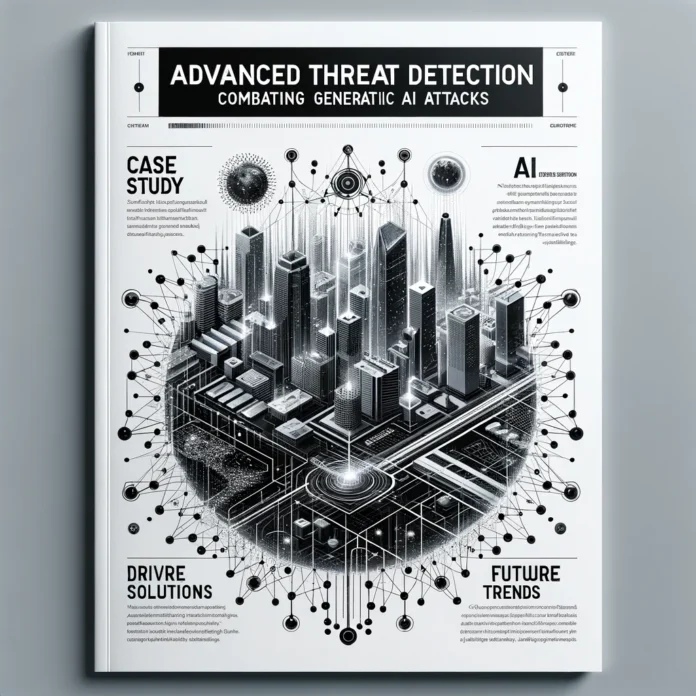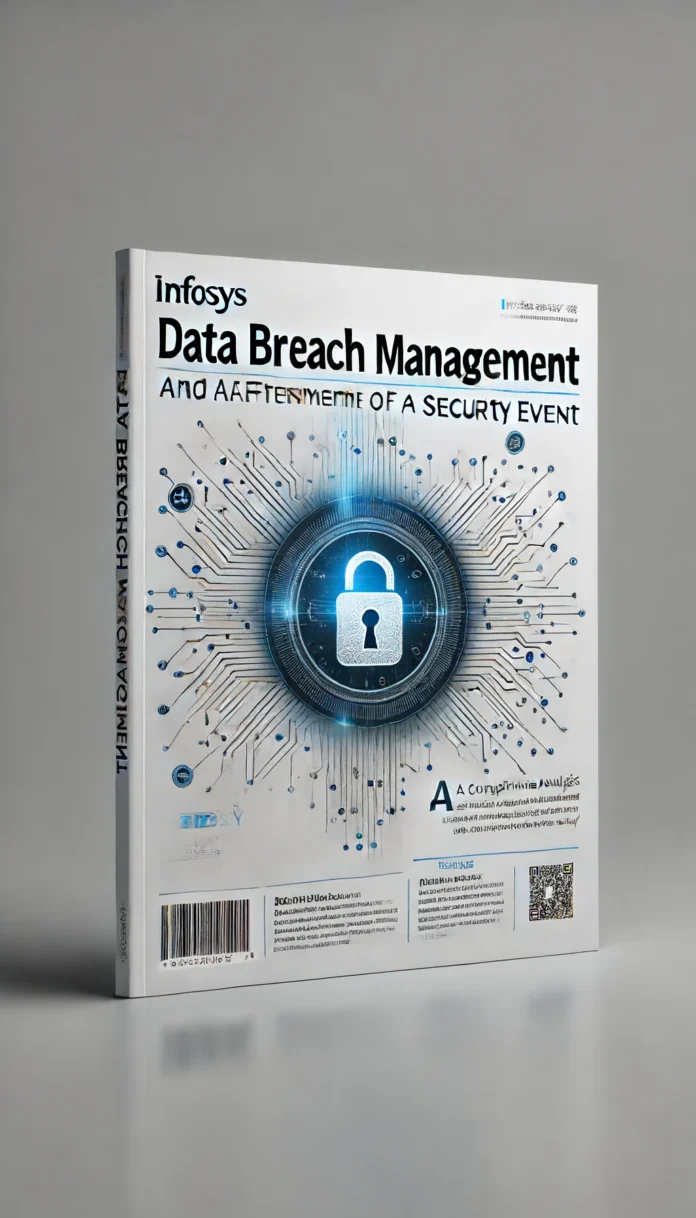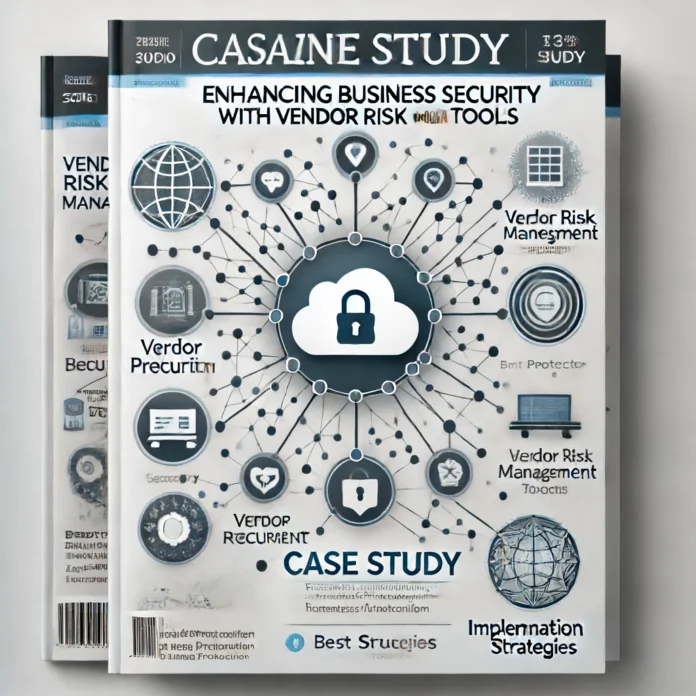In today’s fast-paced business environment, efficient onboarding processes are critical to maintaining productivity and ensuring new hires are seamlessly integrated into their roles. Integrating onboarding software with existing HR systems is a strategic move that can streamline administrative tasks, enhance the employee experience, and ensure compliance with regulatory requirements. This article aims to provide HR managers and recruiters with comprehensive insights into the benefits and best practices for successful integration, addressing common challenges and offering practical solutions.
Target Audience
This article is specifically tailored for HR managers, recruiters, and HR technology professionals who are responsible for the onboarding process and the overall HR technology stack in their organizations. These professionals are often tasked with ensuring that new employees are welcomed efficiently and effectively, and that the transition from candidate to employee is as smooth as possible.
Overview of the Article
Throughout this article, we will delve into:
- Understanding Onboarding Software: Defining what onboarding software is and its key functionalities.
- Existing HR Systems: An overview of common HR systems and their core features.
- The Need for Integration: The benefits of integrating onboarding software with HR systems.
- Integration Challenges: Common technical, organizational, and security barriers.
- Best Practices for Successful Integration: Step-by-step guidance on planning and executing the integration.
- Tools and Technologies for Integration: An exploration of integration platforms, middleware, and APIs.
- Case Studies and Real-World Examples: Insights from organizations that have successfully integrated their systems.
- Measuring Success: KPIs and strategies for continuous improvement.
By the end of this article, readers will have a thorough understanding of how to integrate onboarding software with their existing HR systems, the potential challenges they might face, and the best practices to ensure a smooth and efficient integration process. This knowledge will empower HR managers and recruiters to enhance their onboarding processes, leading to better employee experiences and more efficient HR operations.
Understanding Onboarding Software
Definition and Purpose
Onboarding software is a specialized tool designed to automate and streamline the process of bringing new employees into an organization. This software covers a wide range of functions, from managing paperwork and compliance forms to facilitating training and integration into the company culture. The primary purpose of onboarding software is to create a seamless and efficient onboarding experience that reduces administrative burden, ensures compliance, and improves new hire productivity and satisfaction.
Key Functionalities and Features
- Automated Document Management
- Electronic Forms: Automates the distribution, completion, and storage of essential documents such as tax forms, employment contracts, and non-disclosure agreements.
- Compliance Tracking: Ensures that all necessary forms are completed and compliant with local, state, and federal regulations.
- Task Management
- Checklists: Provides customizable onboarding checklists to ensure all steps are completed in a timely manner.
- Reminders and Notifications: Sends automated reminders to new hires and managers about upcoming tasks and deadlines.
- Employee Self-Service Portals
- Access to Resources: New hires can access important resources, such as company policies, training materials, and benefits information, from a central portal.
- Profile Management: Allows employees to manage their personal information and update their profiles as needed.
- Training and Orientation
- Learning Management Integration: Integrates with Learning Management Systems (LMS) to assign and track completion of training modules.
- Interactive Content: Provides multimedia content, such as videos and interactive quizzes, to enhance learning and engagement.
- Communication Tools
- Welcome Messages: Sends personalized welcome messages from the CEO or team members to new hires.
- Collaboration Platforms: Integrates with collaboration tools like Slack or Microsoft Teams to facilitate communication and team integration.
- Analytics and Reporting
- Progress Tracking: Monitors the progress of each new hire through the onboarding process.
- Feedback Collection: Gathers feedback from new hires to identify areas for improvement in the onboarding process.
Types of Onboarding Software
- Cloud-Based Solutions
- Scalability: Easily scalable to accommodate growing or fluctuating workforce sizes.
- Accessibility: Accessible from any location with internet access, facilitating remote onboarding.
- Cost-Effective: Typically offered on a subscription basis, reducing upfront costs.
- On-Premises Solutions
- Customization: Allows for extensive customization to meet specific organizational needs.
- Data Control: Provides greater control over data security and privacy, as data is stored on-site.
- Initial Investment: Requires a significant initial investment in hardware and software licenses.
- Customizable vs. Out-of-the-Box Solutions
- Customizable Solutions: Offer extensive flexibility to tailor the software to the unique processes and workflows of the organization.
- Out-of-the-Box Solutions: Provide pre-configured functionalities that are quick to deploy and require minimal setup.
By understanding the various types and functionalities of onboarding software, HR managers and recruiters can make informed decisions when selecting the right tool for their organization. This foundational knowledge is crucial for ensuring a successful integration with existing HR systems, ultimately enhancing the onboarding experience and improving overall HR efficiency.
Existing HR Systems
Common HR Systems
- HR Information Systems (HRIS)
- Purpose: HRIS centralizes and manages employee data, payroll, benefits administration, and compliance reporting.
- Key Features: Employee records management, payroll processing, benefits administration, time and attendance tracking, and regulatory compliance reporting.
- Applicant Tracking Systems (ATS)
- Purpose: ATS streamlines the recruitment process by managing job postings, applications, and candidate communications.
- Key Features: Job requisition management, resume parsing, candidate screening, interview scheduling, and applicant tracking.
- Payroll Systems
- Purpose: Payroll systems handle the financial aspects of employee compensation, including salary payments, tax deductions, and compliance with labor laws.
- Key Features: Salary calculations, tax withholding, direct deposits, and payroll reporting.
Key Features of HR Systems
- Employee Data Management
- Centralized Database: Maintains comprehensive employee records, including personal details, job history, performance evaluations, and compensation information.
- Data Accuracy: Ensures accurate and up-to-date information across the organization.
- Compliance and Reporting
- Regulatory Compliance: Helps ensure adherence to labor laws and regulations, such as the Fair Labor Standards Act (FLSA) and the General Data Protection Regulation (GDPR).
- Reporting Tools: Provides robust reporting capabilities to generate compliance reports, workforce analytics, and insights.
- Performance Management
- Goal Setting and Tracking: Facilitates the setting and tracking of employee performance goals.
- Appraisals and Reviews: Manages performance appraisal processes, including 360-degree feedback and performance reviews.
- Benefits Administration
- Enrollment Management: Streamlines the enrollment process for employee benefits such as health insurance, retirement plans, and wellness programs.
- Benefits Tracking: Monitors employee eligibility and participation in benefits programs.
- Time and Attendance
- Time Tracking: Tracks employee work hours, overtime, and leave balances.
- Attendance Management: Manages attendance records and integrates with payroll for accurate compensation.
- Talent Management
- Recruitment: Manages the recruitment lifecycle from job posting to hiring.
- Learning and Development: Supports employee training and development programs.
Importance of Understanding Existing HR Systems
- Integration Compatibility
- Assessing Compatibility: Understanding the existing HR systems is crucial for assessing the compatibility of onboarding software with current infrastructure.
- Ensuring Seamless Data Flow: Proper integration ensures that data flows seamlessly between onboarding software and HR systems, reducing the risk of data silos and inaccuracies.
- Maximizing Efficiency
- Streamlined Processes: Integrated systems streamline HR processes, reducing duplication of effort and improving overall efficiency.
- Automated Workflows: Automation of workflows between onboarding software and HR systems minimizes manual intervention, saving time and reducing errors.
- Enhanced Employee Experience
- Consistent Data: Ensuring consistent and accurate data across systems enhances the new hire experience, from onboarding to ongoing HR interactions.
- Comprehensive Onboarding: Integrated systems provide a more comprehensive onboarding experience, covering all aspects from initial documentation to training and benefits enrollment.
By understanding the functionalities and features of common HR systems, HR managers and recruiters can better plan and execute the integration of onboarding software, ensuring that it complements and enhances their existing HR infrastructure. This foundational knowledge is essential for achieving a seamless integration that improves efficiency, compliance, and the overall onboarding experience.
The Need for Integration
Enhancing Efficiency
- Streamlining Processes
- Reduction of Manual Work: Integration eliminates the need for repetitive data entry by automating the transfer of information between onboarding software and existing HR systems. This reduces the risk of human error and frees up HR personnel to focus on more strategic tasks.
- Unified Workflows: Creating unified workflows that span from recruitment to onboarding and beyond ensures that all necessary steps are completed without duplication of effort. This improves overall process efficiency and reduces time to productivity for new hires.
- Improving Data Accuracy and Consistency
- Single Source of Truth: Integration ensures that all employee data is stored and updated in a single system, providing a consistent and accurate source of truth. This eliminates discrepancies that can arise from maintaining separate records in multiple systems.
- Real-Time Updates: Data entered into the onboarding software is automatically reflected in the HRIS, ATS, and payroll systems, ensuring that all information is current and accurate across the board.
Improving Employee Experience
- Seamless Onboarding Process
- Simplified Documentation: New hires can complete all necessary documentation online before their first day, reducing the amount of paperwork they need to handle upon arrival. This creates a more welcoming and less overwhelming first-day experience.
- Integrated Welcome and Training: By integrating onboarding software with training modules and collaboration tools, new hires can begin learning about the company culture, their roles, and expectations from day one. This speeds up the acclimatization process and boosts early engagement.
- Faster and More Personalized Onboarding
- Tailored Onboarding Plans: HR managers can create customized onboarding plans that are tailored to the specific roles and needs of new hires. This personalization helps new employees feel valued and supported from the outset.
- Immediate Access to Resources: Integration allows new hires to access necessary resources, such as employee handbooks, benefits information, and training materials, from a centralized portal immediately upon joining.
Regulatory Compliance
- Ensuring Compliance with Labor Laws and Company Policies
- Automated Compliance Checks: Integration helps ensure that all necessary compliance checks are completed automatically. For example, it can verify that all required tax forms, work eligibility documents, and safety training are completed in accordance with local, state, and federal regulations.
- Audit Trails: Integrated systems maintain detailed records of all onboarding activities, providing an audit trail that can be used to demonstrate compliance during audits or inspections.
- Proper Documentation and Record-Keeping
- Centralized Document Storage: All onboarding documents, including employment contracts, tax forms, and policy acknowledgments, are stored centrally and securely. This ensures that documents are easily accessible for both HR managers and employees and that they are protected from loss or unauthorized access.
- Retention Policies: Integration supports the implementation of document retention policies, ensuring that records are kept for the required periods and disposed of properly when no longer needed.
By addressing these critical needs through the integration of onboarding software with existing HR systems, HR managers and recruiters can achieve significant improvements in efficiency, employee experience, and regulatory compliance. This not only enhances the overall effectiveness of the HR function but also contributes to a positive and productive work environment for new hires.
Integration Challenges
Technical Barriers
- Compatibility Issues Between Systems
- Differing Platforms and Technologies: One of the primary challenges is ensuring that the onboarding software can seamlessly integrate with various HR systems that may use different platforms and technologies. This often requires custom development or middleware solutions to bridge the gaps between disparate systems.
- API Limitations: While many modern systems offer APIs for integration, limitations in API functionality or lack of available APIs can pose significant hurdles. Ensuring that APIs can handle the required data exchange and operations is crucial for successful integration.
- Data Migration Challenges
- Data Quality and Consistency: Migrating data from existing HR systems to a new onboarding platform requires ensuring data quality and consistency. Inaccurate or incomplete data can lead to issues during and after integration, necessitating thorough data cleansing and validation processes.
- Mapping Data Fields: Properly mapping data fields between systems is essential to ensure that information is correctly transferred and interpreted. This can be complex, especially when dealing with systems that use different data structures or terminologies.
Organizational Barriers
- Resistance to Change from Staff
- Change Management: Integrating new software often meets resistance from staff accustomed to existing processes. Effective change management strategies, including clear communication, training, and involvement of key stakeholders, are essential to mitigate resistance and encourage adoption.
- Cultural Shift: Introducing new technologies can require a cultural shift within the organization. Ensuring that staff understand the benefits and are supported throughout the transition is crucial for successful integration.
- Training and Adaptation Period
- Learning Curve: Employees, including HR staff and new hires, need time to learn and adapt to new systems. Comprehensive training programs and user-friendly software design can help shorten the learning curve and ease the transition.
- Ongoing Support: Providing ongoing support and resources, such as help desks and user guides, can help address issues and questions that arise during and after the integration process.
Security Concerns
- Ensuring Data Privacy and Protection
- Data Encryption: Ensuring that data is encrypted both in transit and at rest is vital for protecting sensitive employee information during the integration process. Encryption helps prevent unauthorized access and data breaches.
- Access Controls: Implementing robust access controls ensures that only authorized personnel can access specific data and functionalities. This includes role-based access controls and multi-factor authentication to enhance security.
- Managing Access Controls and Permissions
- Granular Permissions: Properly configuring permissions to ensure that users have access only to the data and functions necessary for their roles is critical. Overly broad permissions can lead to security vulnerabilities, while overly restrictive permissions can hinder productivity.
- Regular Audits: Conducting regular audits of access controls and permissions helps identify and address any potential security issues. Audits ensure that permissions remain appropriate as roles and responsibilities evolve within the organization.
Addressing these integration challenges requires a thoughtful and strategic approach. By anticipating and planning for technical, organizational, and security barriers, HR managers and recruiters can facilitate a smoother integration process. Overcoming these challenges not only ensures the successful implementation of onboarding software but also maximizes its benefits for the organization and its employees.
Best Practices for Successful Integration
Pre-Integration Planning
- Conducting a Needs Assessment
- Identify Integration Goals: Clearly define what you aim to achieve with the integration. This could include improving data accuracy, reducing onboarding time, or enhancing the new hire experience.
- Stakeholder Involvement: Engage key stakeholders from HR, IT, and other relevant departments to understand their needs and concerns. This collaborative approach ensures that the integration plan addresses the needs of all parties involved.
- Involving Key Stakeholders in the Planning Process
- Cross-Functional Team: Form a cross-functional team that includes representatives from HR, IT, compliance, and other relevant areas. This team will oversee the integration project and ensure that all perspectives are considered.
- Clear Communication: Maintain open and transparent communication throughout the planning process. Regular updates and meetings help keep everyone informed and aligned on the project’s progress and objectives.
Choosing the Right Onboarding Software
- Evaluating Software Options Based on Compatibility and Features
- Compatibility Assessment: Evaluate potential onboarding software for compatibility with your existing HR systems. Consider factors such as data formats, integration capabilities, and API availability.
- Feature Comparison: Compare the features of different onboarding software options. Look for functionalities that meet your specific needs, such as automated document management, customizable workflows, and integration with other HR tools.
- Considering Vendor Support and Reliability
- Vendor Reputation: Research the reputation of software vendors. Look for reviews and testimonials from other organizations that have implemented the software.
- Support and Service: Assess the level of support and service provided by the vendor. Ensure they offer comprehensive support, including implementation assistance, training, and ongoing technical support.
Step-by-Step Integration Process
- Setting Up a Project Plan and Timeline
- Project Plan: Develop a detailed project plan that outlines all the steps involved in the integration process. Include tasks, responsibilities, and timelines to ensure a structured and organized approach.
- Timeline: Establish a realistic timeline for the integration, accounting for potential delays and contingencies. Ensure that all stakeholders agree on the timeline and are committed to meeting the deadlines.
- Ensuring Data Mapping and Compatibility
- Data Mapping: Create a detailed data mapping document that outlines how data fields in the onboarding software correspond to those in the existing HR systems. This ensures that data is accurately transferred and integrated.
- Compatibility Testing: Conduct thorough testing to ensure that the onboarding software and HR systems can communicate effectively. Identify and resolve any compatibility issues before full-scale implementation.
- Testing the Integration Before Full Implementation
- Pilot Testing: Conduct a pilot test of the integration with a small group of users. This allows you to identify and address any issues in a controlled environment before rolling out the integration to the entire organization.
- Feedback and Adjustments: Gather feedback from pilot users and make necessary adjustments to the integration. This iterative process helps ensure a smooth and successful full-scale implementation.
Training and Support
- Providing Comprehensive Training for HR Staff
- Training Programs: Develop comprehensive training programs for HR staff that cover all aspects of the new onboarding software. Include hands-on training sessions, user manuals, and video tutorials to cater to different learning preferences.
- Ongoing Training: Offer ongoing training and refresher courses to ensure that HR staff remain proficient in using the onboarding software and any new features that are introduced.
- Establishing a Support System for Troubleshooting
- Help Desk: Set up a dedicated help desk or support team to assist with any issues or questions that arise during and after the integration process. Ensure that support is readily available to address concerns promptly.
- Resources and Documentation: Provide comprehensive documentation and resources, such as FAQs, troubleshooting guides, and user forums, to help users resolve issues independently.
By following these best practices, HR managers and recruiters can ensure a successful integration of onboarding software with existing HR systems. This structured approach minimizes disruptions, enhances efficiency, and maximizes the benefits of the new software, ultimately leading to a more effective and seamless onboarding process.
Tools and Technologies for Integration
Integration Platforms and Middleware
- Overview of Tools that Facilitate Integration
- Integration Platforms as a Service (iPaaS): iPaaS solutions like MuleSoft, Dell Boomi, and Zapier provide comprehensive platforms that facilitate the integration of various software applications. They offer pre-built connectors, integration templates, and tools to streamline data flow between systems.
- Enterprise Service Bus (ESB): ESBs, such as Apache Camel and WSO2, act as a communication backbone for integrating disparate systems. They manage the flow of data between different applications, ensuring that data is transformed and routed correctly.
- Pros and Cons of Using Third-Party Integration Platforms
- Pros:
- Ease of Use: These platforms often come with user-friendly interfaces and pre-built connectors that simplify the integration process.
- Scalability: They can easily scale to accommodate growing data integration needs as the organization expands.
- Maintenance and Updates: The platform providers handle maintenance, updates, and security patches, reducing the burden on internal IT teams.
- Cons:
- Cost: Subscription fees for these platforms can be significant, especially for larger organizations with extensive integration needs.
- Dependency: Relying on third-party providers can create dependency issues, particularly if the provider experiences downtime or service disruptions.
- Customization Limits: While flexible, these platforms might not offer the same level of customization as custom-built integrations.
- Pros:
APIs and Custom Integrations
- How APIs Can Be Used to Connect Onboarding Software with HR Systems
- RESTful APIs: Representational State Transfer (REST) APIs are widely used for integrating web-based applications. They allow different systems to communicate over the internet using standard HTTP methods. For example, an onboarding system can use REST APIs to push new hire data to an HRIS.
- SOAP APIs: Simple Object Access Protocol (SOAP) APIs provide a more rigid structure and are often used for enterprise-level integrations where robust security and transaction control are required. They are ideal for complex integrations involving detailed data exchange protocols.
- Webhooks: Webhooks allow one system to send real-time data to another system when a specific event occurs. This is useful for triggering automated actions, such as updating employee records in the HRIS when a new hire completes their onboarding process.
- Considerations for Custom Development
- Custom Integration Development: For organizations with specific needs that off-the-shelf solutions cannot meet, custom integration development might be the best option. This involves developing bespoke code to connect the onboarding software with existing HR systems, ensuring a perfect fit for the organization’s workflows and data structures.
- Benefits:
- Tailored Solutions: Custom integrations can be designed to meet the exact requirements of the organization, providing the highest level of functionality and performance.
- Enhanced Control: Organizations retain full control over the integration process, including how data is managed and secured.
- Challenges:
- Development Resources: Custom integrations require significant investment in terms of development time and expertise. Organizations need skilled developers familiar with both systems to create and maintain the integration.
- Maintenance: Ongoing maintenance and updates are necessary to ensure that the integration remains functional and secure as systems evolve and new features are added.
Security and Compliance Considerations
- Data Security
- Encryption: Ensuring that data is encrypted during transit and at rest is crucial for protecting sensitive employee information. Integration tools should support strong encryption standards to prevent data breaches.
- Authentication and Authorization: Implementing robust authentication and authorization mechanisms ensures that only authorized systems and users can access or modify data. OAuth and token-based authentication are commonly used methods.
- Compliance with Regulations
- GDPR and CCPA Compliance: For organizations operating in regions governed by GDPR or CCPA, it is essential to ensure that integrations comply with data protection regulations. This includes obtaining necessary consents, ensuring data minimization, and providing data access rights to employees.
- Audit Trails: Maintaining detailed audit trails of data exchanges and modifications helps demonstrate compliance with regulatory requirements and facilitates internal audits.
By leveraging the right tools and technologies, HR managers and recruiters can achieve efficient and secure integration of onboarding software with existing HR systems. Whether using third-party platforms, APIs, or custom development, careful planning and consideration of security and compliance aspects will ensure a smooth and successful integration process.
Case Studies and Real-World Examples
Successful Integrations
- Case Study: Acme Corporation
- Company Background: Acme Corporation, a mid-sized tech company, implemented an onboarding software solution to integrate with their existing HRIS and ATS systems.
- Challenges Faced:
- Managing high volumes of new hires due to rapid growth.
- Ensuring data consistency across multiple systems.
- Reducing the manual workload on HR staff.
- Integration Approach:
- Chose a cloud-based onboarding software that offered robust API capabilities.
- Conducted a thorough needs assessment and stakeholder analysis to identify key integration points.
- Used an iPaaS solution to facilitate seamless data flow between the onboarding software and existing HR systems.
- Results:
- Reduced onboarding time by 40%.
- Improved data accuracy by eliminating manual data entry.
- Enhanced new hire experience with a more streamlined and personalized onboarding process.
- Achieved a smoother and faster integration process due to effective planning and use of integration tools.
- Case Study: Beta Health Services
- Company Background: Beta Health Services, a healthcare provider, needed to integrate onboarding software with their HRIS and payroll systems to manage the onboarding of new healthcare professionals.
- Challenges Faced:
- Ensuring compliance with healthcare regulations and maintaining patient data security.
- Handling complex data requirements for different types of healthcare roles.
- Providing timely and comprehensive training for new hires.
- Integration Approach:
- Selected an onboarding software with built-in compliance and training modules.
- Worked closely with IT and compliance teams to ensure secure data transfer and regulatory compliance.
- Developed custom API integrations to meet specific data requirements and workflows.
- Results:
- Achieved full regulatory compliance with healthcare industry standards.
- Improved the speed and efficiency of the onboarding process by 35%.
- Enhanced training completion rates and new hire readiness through integrated training modules.
- Received positive feedback from new hires on the seamless and efficient onboarding experience.
Challenges Faced
- Case Study: Gamma Financial Services
- Company Background: Gamma Financial Services, a financial advisory firm, aimed to integrate onboarding software with their legacy HR and compliance systems.
- Challenges Encountered:
- Compatibility issues between modern onboarding software and legacy systems.
- High level of customization required for compliance with financial industry regulations.
- Resistance from staff accustomed to existing manual processes.
- Solutions and Strategies:
- Engaged a specialist integration consultant to address compatibility issues and develop custom middleware solutions.
- Conducted extensive staff training and change management initiatives to facilitate adoption.
- Implemented phased rollout to gradually introduce new processes and allow for adjustments.
- Lessons Learned:
- Early involvement of all stakeholders is critical to address concerns and ensure buy-in.
- Flexibility and willingness to adapt the integration plan based on feedback can lead to better outcomes.
- Ongoing support and training are essential for maintaining smooth operations post-integration.
By examining these case studies, HR managers and recruiters can gain valuable insights into the practical aspects of integrating onboarding software with existing HR systems. These real-world examples highlight the importance of careful planning, stakeholder involvement, and the use of appropriate tools and technologies to overcome challenges and achieve successful integration.
Measuring Success
Key Performance Indicators (KPIs)
- Onboarding Time Reduction
- Definition: Measures the time taken to complete the entire onboarding process from the moment a job offer is accepted until the new hire is fully integrated into the company.
- Why It Matters: Shorter onboarding times lead to faster productivity and reduce the time HR staff spend on administrative tasks.
- How to Measure: Track the average number of days or hours it takes to complete onboarding tasks before and after integration.
- New Hire Retention Rate
- Definition: The percentage of new hires who remain with the company for a specified period (e.g., 90 days, 6 months, 1 year).
- Why It Matters: High retention rates indicate a successful onboarding process that helps new hires feel welcomed and supported.
- How to Measure: Compare retention rates of employees onboarded with the new software versus those onboarded with the previous process.
- New Hire Productivity
- Definition: The level of productivity demonstrated by new hires within their first few months of employment.
- Why It Matters: Effective onboarding accelerates the time it takes for new hires to reach full productivity.
- How to Measure: Assess performance metrics and feedback from managers to evaluate new hire productivity levels.
- Employee Satisfaction and Engagement
- Definition: Measures how satisfied and engaged new hires are with the onboarding process and their early experiences within the company.
- Why It Matters: High satisfaction and engagement levels are linked to better performance and retention.
- How to Measure: Conduct surveys and collect feedback from new hires regarding their onboarding experience.
- Compliance and Documentation Accuracy
- Definition: The rate at which compliance-related documentation is completed accurately and on time.
- Why It Matters: Ensuring compliance reduces legal risks and helps maintain company standards.
- How to Measure: Track the completion and accuracy rates of compliance documentation.
Continuous Improvement
- Gathering Feedback
- Surveys and Interviews: Regularly survey new hires and conduct interviews to gather detailed feedback on their onboarding experience. This feedback can identify areas for improvement and highlight what is working well.
- Manager Insights: Collect input from managers on the performance and integration of new hires to gain a comprehensive understanding of the onboarding process’s effectiveness.
- Analyzing Data
- Trend Analysis: Analyze data over time to identify trends and patterns. Look for consistent issues or improvements that can inform future onboarding practices.
- Benchmarking: Compare KPIs against industry standards and best practices to ensure your onboarding process is competitive and effective.
- Implementing Changes
- Iterative Improvements: Use the feedback and data analysis to make iterative improvements to the onboarding process. Small, continuous changes can lead to significant enhancements over time.
- Pilot Programs: Test new onboarding approaches or tools with small groups before a full-scale rollout to ensure they are effective and well-received.
- Training and Development
- Ongoing Training: Provide ongoing training for HR staff on the latest onboarding tools and best practices. Keeping the team up-to-date ensures they can effectively support new hires.
- New Hire Development: Extend the onboarding process to include continuous development opportunities for new hires, helping them grow and integrate more deeply into the company culture.
By measuring these KPIs and focusing on continuous improvement, HR managers and recruiters can ensure that their onboarding process remains effective, efficient, and aligned with organizational goals. This approach not only enhances the onboarding experience for new hires but also contributes to overall business success by fostering a more engaged and productive workforce.
Conclusion
Summary of Key Points
Integrating onboarding software with existing HR systems is a critical step for modern HR departments aiming to streamline their processes, enhance employee experiences, and ensure regulatory compliance. Throughout this article, we have explored the various aspects of this integration, providing detailed insights and practical advice for HR managers and recruiters. Here are the key takeaways:
- Understanding Onboarding Software:
- Onboarding software automates and streamlines the new hire process, offering features like automated document management, task management, employee self-service portals, and training modules.
- There are different types of onboarding software, including cloud-based and on-premises solutions, each with its own advantages.
- Existing HR Systems:
- Common HR systems such as HRIS, ATS, and payroll systems are integral to managing employee data, recruitment, and compensation.
- Understanding these systems’ key features and functionalities is crucial for successful integration.
- The Need for Integration:
- Integration enhances efficiency by streamlining processes and improving data accuracy.
- It improves the employee experience through seamless onboarding and faster, more personalized integration.
- Ensures compliance with labor laws and company policies, maintaining proper documentation and record-keeping.
- Integration Challenges:
- Technical barriers include compatibility issues and data migration challenges.
- Organizational barriers involve resistance to change and the need for comprehensive training.
- Security concerns must be addressed through robust data privacy measures and access controls.
- Best Practices for Successful Integration:
- Conduct thorough pre-integration planning, involving key stakeholders.
- Choose the right onboarding software based on compatibility and support.
- Follow a structured integration process with careful data mapping and testing.
- Provide ongoing training and support to ensure smooth adoption.
- Tools and Technologies for Integration:
- Integration platforms and middleware facilitate data flow between systems.
- APIs and custom integrations offer tailored solutions for specific needs.
- Security and compliance considerations are essential for protecting data and meeting regulatory requirements.
- Case Studies and Real-World Examples:
- Success stories from companies like Acme Corporation and Beta Health Services demonstrate effective integration strategies.
- Real-world challenges and solutions provide valuable lessons for other organizations.
- Measuring Success:
- Key performance indicators such as onboarding time reduction, new hire retention rate, and employee satisfaction help gauge integration effectiveness.
- Continuous improvement through feedback, data analysis, and iterative changes ensures ongoing optimization.
Call to Action
Integrating onboarding software with existing HR systems is not just a technological upgrade; it is a strategic move that can transform your HR operations. By following the best practices and leveraging the right tools, HR managers and recruiters can create a more efficient, compliant, and engaging onboarding experience for new hires.
Next Steps:
- Assess your current onboarding and HR systems to identify integration opportunities.
- Engage stakeholders and plan your integration strategy with a focus on addressing technical and organizational challenges.
- Choose a reliable onboarding software solution that fits your needs and begin the integration process.
- Continuously monitor and improve the integration to ensure it meets your evolving requirements.
By taking these steps, you can enhance your HR processes, improve new hire satisfaction, and contribute to the overall success of your organization.