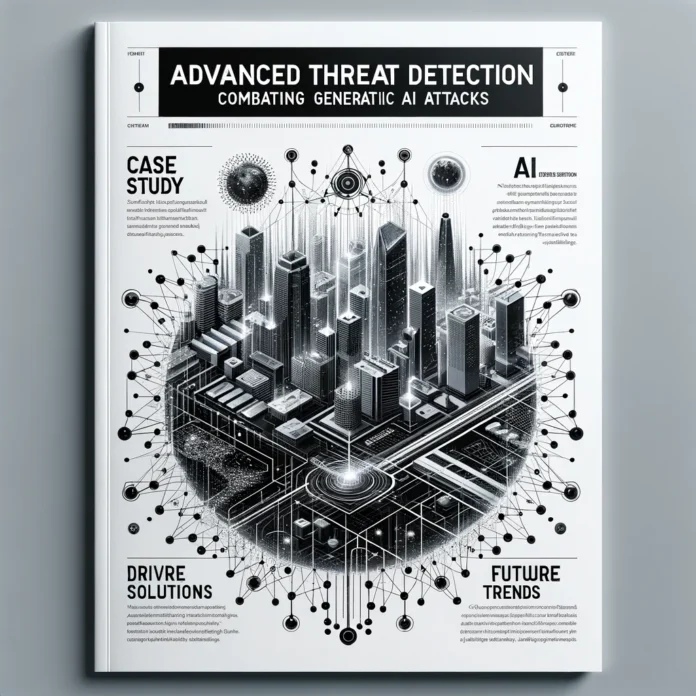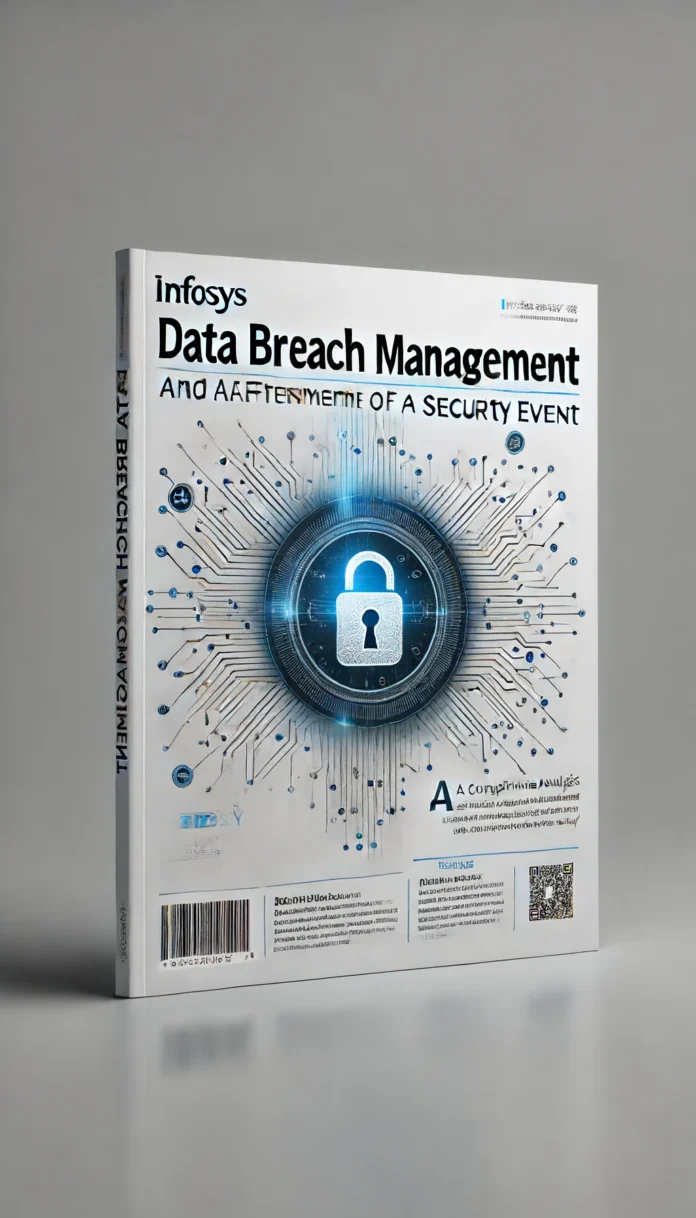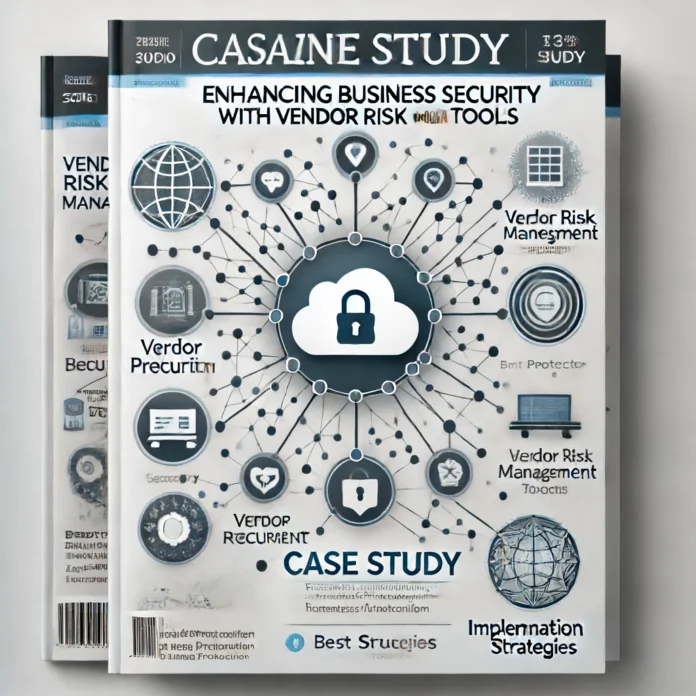As a small business owner, managing employee information can become increasingly complex as your company grows. The days of keeping track of employee details in spreadsheets or filing cabinets are long gone. With the expansion of your workforce, the need for a more efficient system becomes critical. This is where employee records management software comes into play.
From my experience, having worked with numerous small businesses, I can attest to the transformative impact that a robust employee information management system can have. Imagine not having to sift through piles of paperwork to find an employee’s contact details or spending hours manually updating records. Instead, with the right software, all this information is at your fingertips, organized, secure, and easily accessible.
In this article, we’ll delve into the best employee data management solutions specifically designed for small business owners. We will explore the features that make these tools indispensable, share real-life case studies, and provide practical tips on implementing these systems in your business. By the end of this read, you’ll have a comprehensive understanding of how to streamline your HR operations, ensure compliance, and ultimately support your company’s growth with efficient HR records management systems.
Let’s embark on this journey to discover how employee recordkeeping tools can revolutionize the way you manage your workforce information, saving you time, reducing errors, and enhancing overall productivity.
Understanding Employee Records Management
What is Employee Records Management?
Employee records management refers to the systematic approach to handling all employee-related information within a business. This includes personal details, employment history, performance reviews, payroll data, benefits information, and more. Effective employee records management software ensures that this information is stored securely, easily accessible, and compliant with legal and regulatory standards.
Why Efficient Employee Records Management is Crucial for Small Businesses
- Legal Compliance One of the most critical reasons for implementing efficient employee information systems is to comply with legal and regulatory requirements. Employment laws require businesses to maintain accurate and up-to-date employee records. Failure to do so can result in penalties, legal issues, and reputational damage.
- Data Accuracy and Accessibility As your company grows, the volume of employee data increases exponentially. Relying on manual processes can lead to errors, data duplication, and inconsistencies. A robust employee documentation system ensures that information is accurate and can be accessed quickly when needed. This is particularly important during audits or when making informed HR decisions.
- Improved HR Operations Streamlining HR operations is another significant benefit of using HR information management software. Automating tasks such as updating employee records, tracking attendance, and managing benefits frees up valuable time for HR professionals. This allows them to focus on more strategic initiatives that contribute to the company’s growth and employee satisfaction.
- Enhanced Security Employee records often contain sensitive information that must be protected from unauthorized access. Advanced workforce records management software provides robust security features, including data encryption, role-based access controls, and regular backups. This ensures that your employee data remains secure and confidential.
Efficient employee records management is not just a luxury; it’s a necessity for small businesses aiming to scale. By leveraging personnel record systems, you can ensure compliance, enhance data accuracy, streamline HR operations, and protect sensitive information. As we move forward, we’ll explore the common challenges faced by small businesses in managing employee records and how the right software solutions can address these issues.
Common Challenges in Employee Records Management for Small Businesses
Scalability: Handling Increasing Volumes of Data
As a small business owner, one of the primary challenges you will face is scalability. Initially, managing a handful of employee records might be manageable with basic tools. However, as your company grows, the volume of data increases, making it harder to maintain accuracy and organization. Employee information management software is designed to scale with your business, ensuring that you can handle an increasing number of records without compromising efficiency.
Data Security: Ensuring Sensitive Information is Protected
Security is paramount when dealing with employee records. These records often contain sensitive personal information, including Social Security numbers, addresses, and banking details. A breach could lead to identity theft and other serious issues. Many small businesses struggle to implement the necessary security measures to protect this data. HR records software offers advanced security features like encryption, access controls, and secure data storage to keep your information safe.
Compliance: Meeting Legal and Regulatory Requirements
Compliance with employment laws and regulations is a significant concern for small businesses. Regulations such as GDPR, HIPAA, and other local labor laws require businesses to maintain accurate and secure employee records. Non-compliance can result in hefty fines and legal repercussions. Employee file management systems are designed to help businesses stay compliant by providing tools for secure storage, audit trails, and automated updates to ensure all records meet regulatory standards.
Efficiency: Streamlining Processes to Save Time and Reduce Errors
Manual record-keeping processes are time-consuming and prone to errors. From my experience, small business owners often find themselves overwhelmed with administrative tasks, leading to mistakes and inefficiencies. Implementing employee database solutions can automate many of these processes, such as updating records, tracking attendance, and generating reports. This not only saves time but also reduces the likelihood of errors, allowing HR teams to focus on more strategic activities.
Integration: Ensuring Compatibility with Other Business Systems
Another challenge is integrating employee records management with other business systems such as payroll, time tracking, and benefits administration. Without seamless integration, you risk data silos and duplication of efforts. Modern employee recordkeeping software offers integration capabilities that allow different systems to communicate and share data effortlessly, ensuring a cohesive and efficient HR ecosystem.
Small business owners face several challenges when managing employee records, including scalability, data security, compliance, efficiency, and integration. By adopting workforce information systems, these challenges can be effectively addressed, paving the way for a more organized, secure, and compliant HR environment. In the next section, we will explore the essential features to look for in employee records management software to ensure it meets the unique needs of your growing business.
Features to Look for in Employee Records Management Software
User-Friendly Interface
A user-friendly interface is crucial for any employee records management software. Small business owners and HR personnel need a system that is intuitive and easy to navigate. The software should require minimal training, allowing users to quickly input and retrieve information without hassle. A clean and straightforward design ensures that even those who are not tech-savvy can manage employee records efficiently.
Scalability
As your business grows, so will your workforce. It’s essential to choose HR records software that can scale with your company. Look for solutions that offer flexible plans, allowing you to add more users and storage as needed. This ensures that the software remains effective regardless of how large your employee base becomes, preventing the need for frequent system changes.
Integration Capabilities
Integration with other business systems is a key feature to consider. Your employee documentation system should seamlessly integrate with payroll, time tracking, benefits administration, and other HR tools. This eliminates data silos, reduces manual data entry, and ensures that all your systems work together harmoniously. Integration capabilities streamline processes and enhance overall efficiency.
Security Features
Given the sensitive nature of employee information, security is paramount. Look for personnel record systems that offer robust security features, such as:
- Data Encryption: Protects data at rest and in transit.
- Access Controls: Ensures that only authorized personnel can access specific information.
- Compliance Management: Helps maintain compliance with regulations like GDPR and HIPAA.
- Regular Backups: Prevents data loss in case of system failures or cyber-attacks.
Automated Workflows
Automation is a game-changer for small businesses. Employee information systems with automated workflows can significantly reduce the burden of manual tasks. Features like automated record updates, reminders for compliance deadlines, and streamlined approval processes help maintain accuracy and save time. Automation ensures that routine tasks are handled efficiently, allowing HR personnel to focus on strategic activities.
Reporting and Analytics
Effective HR information management software should provide robust reporting and analytics tools. These features allow you to generate insights into various aspects of your workforce, such as attendance, performance, and compliance. Customizable reports help you make data-driven decisions and identify trends that can inform your HR strategies. Analytics tools provide a deeper understanding of your employee data, leading to more informed business decisions.
Key Takeaways
When selecting employee records management software, prioritize features like a user-friendly interface, scalability, integration capabilities, security features, automated workflows, and reporting and analytics tools. These features ensure that the software not only meets your current needs but also grows with your business, providing a comprehensive solution for managing employee information efficiently. In the next section, we’ll review some of the top software solutions available, highlighting their key features, pros, and cons.
Top Employee Records Management Software Solutions
In this section, we will review some of the top employee records management software solutions available for small business owners. Each software will be evaluated based on its features, pros, cons, and pricing to help you make an informed decision.
Software A: BambooHR
Overview BambooHR is a popular choice among small businesses for its comprehensive HR management features. It offers an intuitive interface and a wide range of tools to streamline HR processes.
Key Features
- Centralized employee database
- Automated onboarding workflows
- Time-off tracking
- Performance management
- Customizable reporting
Pros
- User-friendly interface
- Strong customer support
- Extensive customization options
- Robust mobile app
Cons
- Limited payroll integration (requires third-party solutions)
- Higher cost for smaller businesses
Pricing BambooHR offers a tiered pricing model based on the number of employees. Exact pricing details are available upon request from their sales team.
Software B: Gusto
Overview Gusto is well-known for its payroll capabilities, but it also offers powerful employee records management features tailored for small businesses.
Key Features
- Integrated payroll and benefits administration
- Employee self-service portal
- Time tracking
- Compliance management
- Automated onboarding
Pros
- Excellent payroll integration
- Easy-to-use interface
- Comprehensive benefits management
- Affordable pricing for small businesses
Cons
- Limited customization options
- Reporting features can be basic
Pricing Gusto’s pricing starts at $39 per month, plus $6 per employee. Additional features are available in higher-tier plans.
Software C: Zenefits
Overview Zenefits provides a full suite of HR tools, making it an ideal choice for small businesses looking for an all-in-one solution.
Key Features
- Benefits administration
- Time and attendance tracking
- Payroll integration
- Performance management
- Compliance tools
Pros
- All-in-one HR solution
- Seamless integration with payroll and benefits
- User-friendly interface
- Strong compliance support
Cons
- Customer support can be slow
- Some features are available only in higher-tier plans
Pricing Zenefits pricing starts at $10 per employee per month. Advanced features are available in higher-tier plans.
Comparison Table
| Feature | BambooHR | Gusto | Zenefits |
|---|---|---|---|
| Centralized Database | Yes | Yes | Yes |
| Onboarding | Automated | Automated | Automated |
| Time Tracking | Yes | Yes | Yes |
| Payroll Integration | Limited | Excellent | Seamless |
| Performance Management | Yes | No | Yes |
| Customizable Reporting | Yes | Basic | Yes |
| Mobile App | Robust | Good | Good |
| Starting Price | Varies | $39/month + $6/employee | $10/employee/month |
Choosing the right employee documentation system is crucial for managing employee information efficiently. BambooHR, Gusto, and Zenefits each offer unique features that cater to the needs of small businesses. Consider your specific requirements, such as payroll integration, customization options, and budget, to determine which software is the best fit for your company. In the next section, we will delve into real-life case studies and testimonials to provide a practical perspective on the implementation of these solutions.
Case Studies and Testimonials
To give you a practical perspective on how employee records management software can benefit small businesses, here are two real-life case studies and testimonials from companies that have successfully implemented these solutions.
Case Study 1: Small Tech Startup – Implementing BambooHR
Company Background Tech Innovators Inc. is a small tech startup with 25 employees. The company faced challenges in managing employee information using spreadsheets and manual processes.
Challenges
- Difficulty in keeping employee records up-to-date.
- Time-consuming onboarding process.
- Lack of a centralized system for managing HR tasks.
Solution Tech Innovators Inc. decided to implement BambooHR to address their HR management issues.
Implementation Process
- Initial setup and data migration took approximately two weeks.
- HR personnel received training on using the software.
- Custom workflows were created to streamline the onboarding process.
Results
- Efficiency: Onboarding time was reduced by 50%, allowing new hires to be productive faster.
- Accuracy: Employee records are now consistently accurate and up-to-date.
- Centralization: All HR tasks are managed from a single platform, reducing administrative burden.
Testimonial “Switching to BambooHR was a game-changer for us. The onboarding process is now seamless, and we no longer worry about inaccuracies in our employee records. It’s an essential tool for any growing business.” – Sarah Johnson, HR Manager at Tech Innovators Inc.
Case Study 2: Retail Chain – Using Gusto
Company Background Healthy Grocers is a small retail chain with 40 employees across three locations. The company needed a more efficient way to manage payroll and employee records.
Challenges
- Manual payroll processing was prone to errors and time-consuming.
- Difficulty in tracking employee hours and managing benefits.
- Compliance with labor laws was challenging due to inconsistent record-keeping.
Solution Healthy Grocers implemented Gusto to integrate payroll, benefits administration, and employee records management.
Implementation Process
- Gusto’s team assisted with the initial setup and data migration.
- Employees were trained to use the self-service portal for updating personal information and accessing pay stubs.
- Payroll integration was completed within a month.
Results
- Payroll Accuracy: Payroll errors were eliminated, saving time and reducing stress for the HR team.
- Compliance: Automated compliance features ensured that all records met regulatory requirements.
- Employee Satisfaction: Employees appreciated the ease of accessing their information through the self-service portal.
Testimonial “Gusto has streamlined our payroll and HR processes significantly. The integration of payroll and benefits management has made compliance straightforward, and our employees love the self-service portal. It’s a comprehensive solution that has simplified our operations.” – Michael Lee, Owner of Healthy Grocers.
Real-life examples from Tech Innovators Inc. and Healthy Grocers demonstrate the tangible benefits of using employee records management software. These case studies highlight improvements in efficiency, accuracy, compliance, and employee satisfaction. By choosing the right software solution, small businesses can overcome common HR challenges and focus on growth and productivity.
Implementation Tips for Small Business Owners
Implementing employee records management software can seem daunting, but with the right approach, it can be a smooth and rewarding process. Here are some practical tips to help you successfully integrate these systems into your small business.
Assess Needs
Conduct a Needs Assessment Before selecting a software solution, conduct a thorough needs assessment to identify the specific requirements of your business. Consider the following:
- Current Pain Points: What are the main challenges you face in managing employee records?
- Features Required: What features are essential for your business? (e.g., payroll integration, compliance tracking, performance management)
- Budget Constraints: How much are you willing to invest in a software solution?
Engage Stakeholders Involve key stakeholders, such as HR personnel, managers, and IT staff, in the decision-making process. Their input will ensure that the chosen software meets the needs of all users.
Data Migration
Plan the Migration Process Data migration is a critical step in implementing HR records software. Create a detailed plan that outlines:
- Data to be Migrated: Identify which records need to be transferred.
- Data Cleansing: Ensure that the data is accurate and up-to-date before migration.
- Migration Timeline: Set realistic deadlines to complete the migration process.
Use Migration Tools Many software providers offer migration tools and support to help you transfer data seamlessly. Take advantage of these resources to ensure a smooth transition.
Training
Provide Comprehensive Training Ensure that all users receive comprehensive training on the new system. This includes:
- Initial Training Sessions: Conduct workshops or webinars to introduce the software’s features and functionalities.
- Ongoing Support: Provide access to user manuals, video tutorials, and customer support for continuous learning.
Encourage User Adoption Encourage employees to adopt the new system by highlighting its benefits, such as reduced administrative tasks and easy access to their information. Consider appointing a few employees as “super users” who can provide additional support to their colleagues.
Ongoing Support
Set Up Support Channels Establish clear support channels to address any issues that arise during and after implementation. This could include:
- Help Desk: A dedicated help desk for software-related queries.
- Vendor Support: Utilize the software provider’s customer support services.
- Internal Resources: Create an internal knowledge base with FAQs and troubleshooting guides.
Regularly Update the Software Ensure that the software is regularly updated to incorporate new features, security patches, and improvements. This helps maintain the system’s efficiency and security.
Monitor and Evaluate
Track Key Metrics Monitor key metrics to evaluate the effectiveness of the new system. These may include:
- Time Savings: Measure the reduction in time spent on administrative tasks.
- Error Rates: Track any decrease in data entry errors.
- Compliance: Assess improvements in compliance with legal and regulatory requirements.
Gather Feedback Regularly collect feedback from users to identify any issues or areas for improvement. Use this feedback to make necessary adjustments and enhancements to the system.
Implementing employee documentation systems requires careful planning, effective training, and ongoing support. By assessing your needs, planning the migration process, providing comprehensive training, and setting up robust support channels, you can ensure a successful implementation. Monitoring and evaluating the system’s performance will help you continuously improve and adapt to your business’s evolving needs.
Future Trends in Employee Records Management
The landscape of employee records management software is continually evolving, driven by advancements in technology and changing workplace dynamics. Here are some key trends that are shaping the future of employee records management and how they can further enhance your HR operations.
AI and Automation
Artificial Intelligence (AI) Integration AI is transforming the way businesses manage employee records. AI-powered tools can automate repetitive tasks such as data entry, record updates, and compliance monitoring. These tools can also provide predictive analytics to help HR teams make data-driven decisions. For example, AI can identify patterns in employee performance data, enabling proactive management and development strategies.
Chatbots and Virtual Assistants Chatbots and virtual assistants are becoming increasingly popular in HR management. These tools can handle routine inquiries from employees, such as requests for leave balances or updates on benefits, freeing up HR personnel to focus on more complex tasks. Integrating AI chatbots with your HR information management software can enhance employee engagement and streamline HR processes.
Cloud-Based Solutions
Shift to Cloud-Based Systems Cloud-based HR records software offers numerous benefits, including scalability, accessibility, and cost-effectiveness. These systems allow businesses to store employee data securely in the cloud, accessible from anywhere with an internet connection. This is particularly beneficial for remote and distributed teams. Cloud-based solutions also facilitate real-time updates and collaboration, ensuring that HR teams always have access to the latest information.
Enhanced Security Measures With the shift to cloud-based systems, security remains a top priority. Modern employee recordkeeping software incorporates advanced security measures such as multi-factor authentication, data encryption, and regular security audits to protect sensitive employee information. These measures ensure that your data is safe from cyber threats and unauthorized access.
Mobile Accessibility
Mobile-Friendly Interfaces As remote work becomes more prevalent, the need for mobile-friendly employee information management systems is growing. Mobile apps allow employees and HR personnel to access and update records on-the-go, enhancing flexibility and productivity. Features such as mobile notifications and self-service portals empower employees to manage their own information, reducing the administrative burden on HR teams.
Remote Work Management Mobile accessibility also supports the management of remote workforces. HR teams can track attendance, monitor performance, and ensure compliance even when employees are not physically present in the office. This flexibility is essential for adapting to the evolving workplace environment.
Enhanced Analytics and Reporting
Advanced Analytics Tools The future of HR information systems lies in advanced analytics. Modern software solutions offer powerful analytics tools that provide insights into various aspects of employee management, from performance trends to turnover rates. These insights enable HR teams to make informed decisions and develop strategies to improve employee retention and engagement.
Customizable Reporting Customizable reporting features allow businesses to generate tailored reports that meet their specific needs. Whether it’s compliance reports, performance summaries, or payroll audits, advanced reporting tools ensure that you have the information you need at your fingertips. This capability enhances transparency and supports strategic planning.
Key Takeaways
The future of employee records management software is bright, with AI and automation, cloud-based solutions, mobile accessibility, and enhanced analytics leading the way. These trends are not only improving the efficiency of HR operations but also enhancing the overall employee experience. By staying ahead of these trends, small business owners can ensure that their HR practices remain competitive and effective.
Conclusion
Recap: The Importance of Efficient Employee Records Management
Efficient employee records management is essential for the smooth operation and growth of small businesses. As we’ve discussed, implementing the right employee records management software can transform how you handle employee information, ensuring accuracy, security, and compliance while freeing up valuable time for strategic HR initiatives.
Key Points
- Understanding Employee Records Management
- Definition and importance for small businesses.
- Key benefits include legal compliance, data accuracy, improved HR operations, and enhanced security.
- Common Challenges
- Scalability, data security, compliance, efficiency, and integration.
- How modern HR records software addresses these challenges.
- Essential Features
- User-friendly interface, scalability, integration capabilities, security features, automated workflows, and robust reporting and analytics.
- Top Software Solutions
- Detailed reviews of BambooHR, Gusto, and Zenefits.
- Comparison of features, pros, cons, and pricing.
- Case Studies and Testimonials
- Real-life examples of small businesses successfully implementing employee records management software.
- Tangible benefits such as improved efficiency, accuracy, compliance, and employee satisfaction.
- Implementation Tips
- Assessing needs, planning data migration, providing comprehensive training, setting up ongoing support, and monitoring and evaluating the system.
- Future Trends
- AI and automation, cloud-based solutions, mobile accessibility, and enhanced analytics and reporting.
- How these trends are shaping the future of employee records management.
Call to Action
For small business owners, the time to act is now. Evaluate your current HR processes and identify areas where employee documentation systems can bring about significant improvements. Whether you are struggling with compliance, overwhelmed by administrative tasks, or simply looking to streamline your HR operations, the right software solution can make a world of difference.
Further Resources
To assist you in your journey, here are some additional resources:
- BambooHR Demo
- Gusto Pricing and Plans
- Zenefits Free Trial
- HR Software Implementation Guide
- Data Security Best Practices
By leveraging these resources and the insights provided in this article, you can take the necessary steps to implement an efficient and effective employee recordkeeping system that will support your business as it grows.
Final Thoughts
Efficient employee records management is not just about keeping records; it’s about optimizing your HR operations to support your company’s growth and success. With the right tools and strategies, you can create a streamlined, secure, and compliant HR environment that enhances both your employee experience and business performance. Take the leap today and transform how you manage your workforce information.