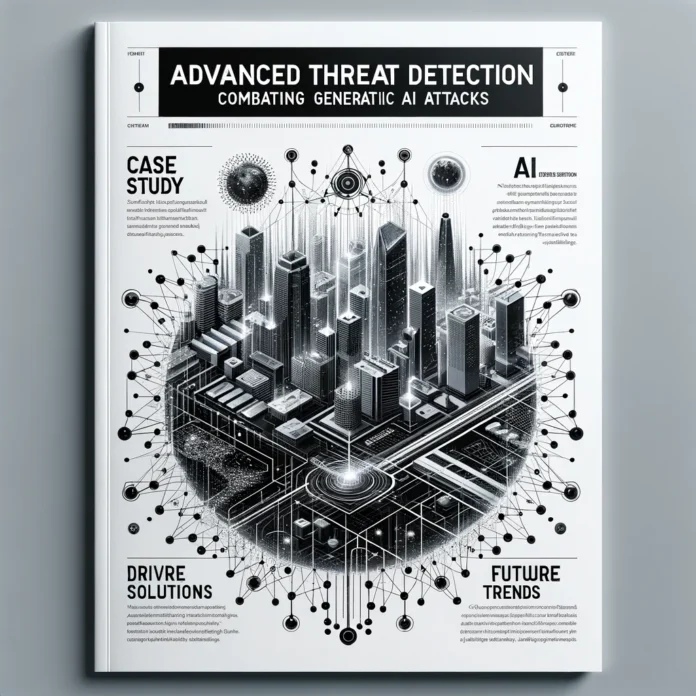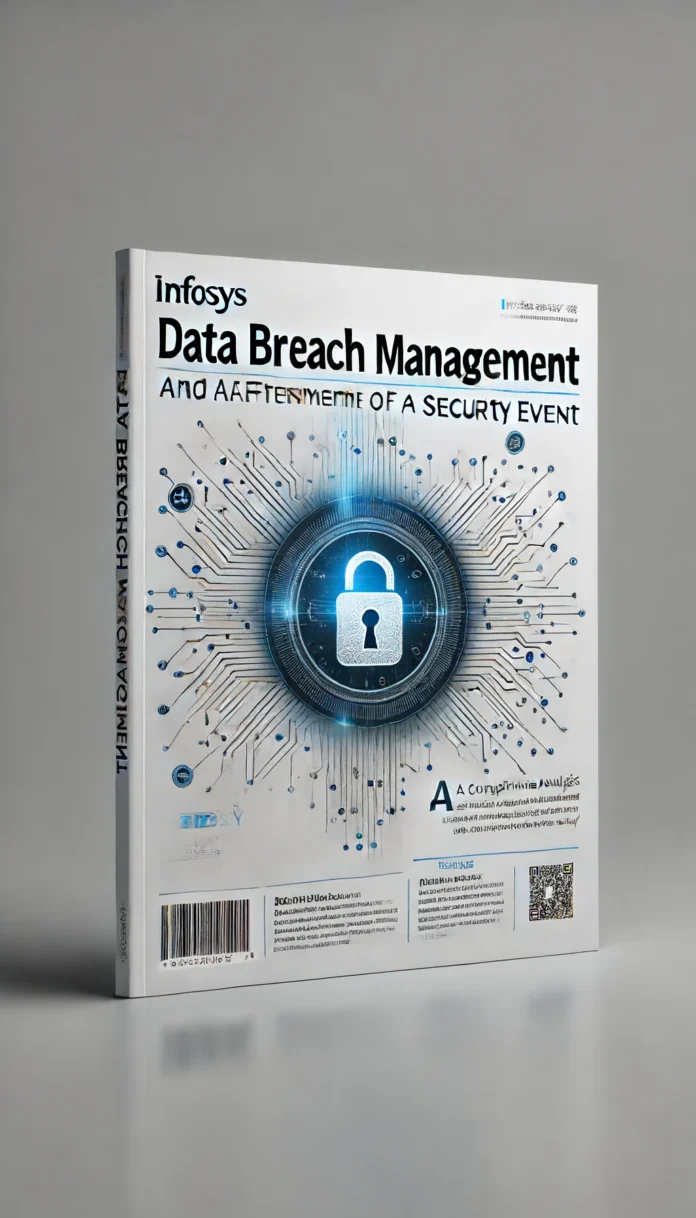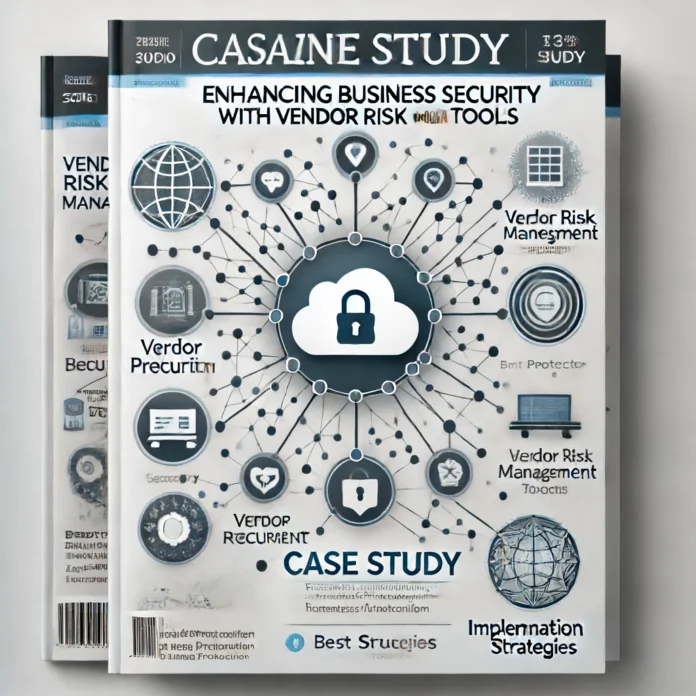In today’s fast-paced corporate environment, efficient management of employee records is crucial for any organization. As a corporate trainer, your role in developing and delivering training programs related to HR software is vital in ensuring that HR departments can effectively manage employee data. Employee records management software is not only essential for maintaining accurate records but also for ensuring compliance with legal requirements, enhancing data security, and improving overall HR operations.
Specialized training programs tailored to employee records management software can significantly impact how HR professionals handle sensitive data. These programs equip HR teams with the necessary skills to navigate complex software systems, optimize workflows, and maintain high standards of data integrity.
This article is designed to guide corporate trainers in creating and delivering effective training programs specifically focused on employee records management software. It will address the core needs and challenges faced by HR professionals and provide actionable insights to help you develop training programs that are both engaging and impactful.
By the end of this article, you will have a comprehensive understanding of how to align your training goals with organizational objectives, create interactive and customized training content, and assess the effectiveness of your training programs. This guide aims to equip you with the knowledge and tools needed to deliver top-notch training that meets the specific needs of HR professionals in managing employee records.
Let’s dive into the key aspects of developing and delivering training programs for employee records management software, starting with a thorough understanding of what employee records management software entails and why it is essential for modern HR operations.
Understanding Employee Records Management Software
Employee records management software is a specialized tool designed to streamline the process of maintaining and managing employee information within an organization. This software is crucial for HR departments as it ensures the accuracy, security, and compliance of employee data. Understanding the key features and benefits of this software is the first step in developing effective training programs.
Definition and Importance of Employee Records Management
Employee records management involves the systematic approach to storing, organizing, and maintaining all employee-related information. This includes personal details, employment history, performance records, and compliance documents. Efficient records management is vital for several reasons:
- Compliance: Adhering to legal and regulatory requirements for data storage and privacy.
- Efficiency: Streamlining HR processes and reducing manual paperwork.
- Data Security: Protecting sensitive employee information from unauthorized access.
- Accessibility: Ensuring that employee records are easily accessible for authorized personnel when needed.
Key Features of Employee Records Management Software
Data Storage and Security
One of the primary functions of employee records management software is secure data storage. This software provides a centralized repository where all employee data is stored electronically. Key security features include:
- Encryption: Protecting data through advanced encryption methods.
- Access Controls: Restricting access to sensitive information to authorized personnel only.
- Audit Trails: Keeping a record of who accessed or modified data and when.
Compliance and Legal Considerations
Employee records management software helps organizations comply with various legal and regulatory requirements. Key features supporting compliance include:
- Automated Alerts: Notifications for document expirations and compliance deadlines.
- Standardized Forms and Templates: Ensuring consistency in record-keeping.
- Reporting Tools: Generating compliance reports for audits and inspections.
Accessibility and User Interface
The software’s user interface is designed to be user-friendly, allowing HR professionals to easily navigate and manage employee records. Important features include:
- Search Functionality: Quick and efficient search options to locate specific records.
- Dashboards: Visual representation of key metrics and data insights.
- Mobile Access: Enabling access to records from mobile devices for flexibility and convenience.
Overview of Leading Employee Records Management Software in the Market
There are several popular employee records management software solutions available, each offering unique features and benefits. Here is a brief comparison of some leading options:
Workday
- Strengths: Comprehensive HR suite, strong analytics, and reporting capabilities.
- Use Case: Suitable for large enterprises with complex HR needs.
BambooHR
- Strengths: User-friendly interface, excellent customer support, and robust employee self-service features.
- Use Case: Ideal for small to mid-sized businesses looking for a straightforward solution.
SAP SuccessFactors
- Strengths: Extensive integration options, powerful performance management tools.
- Use Case: Best for organizations requiring advanced customization and integration capabilities.
Each of these software solutions offers distinct advantages, and the choice will depend on the specific needs and scale of the organization.
By understanding the fundamentals of employee records management software, corporate trainers can develop targeted training programs that address the actual needs of HR professionals. The next step is to conduct a thorough needs analysis to align training goals with organizational objectives and customize training content accordingly.
Needs Analysis for Training Programs
Developing effective training programs for employee records management software begins with a thorough needs analysis. This process involves identifying the specific requirements of the HR department and aligning training objectives with organizational goals. A well-conducted needs analysis ensures that the training program is relevant, targeted, and impactful.
Identifying Training Needs within Organizations
The first step in needs analysis is to identify the training needs within the organization. This can be achieved through various methods:
- Surveys and Feedback Mechanisms: Conduct surveys and collect feedback from HR professionals to understand their current challenges and knowledge gaps related to employee records management software. This input can provide valuable insights into areas where training is needed.
- Interviews and Focus Groups: Engage with key stakeholders, including HR managers and employees, to gather detailed information about their experiences and difficulties with the software. Focus groups can offer a more in-depth perspective on specific issues.
- Observation and Documentation Review: Observe HR processes and review existing documentation and reports to identify inefficiencies and areas for improvement. This can help pinpoint specific training needs.
Analyzing HR Department Challenges
Once the data is collected, analyze the common challenges faced by the HR department. These might include:
- Data Entry Errors: Frequent mistakes in entering employee data can lead to compliance issues and inefficiencies.
- Lack of Software Proficiency: HR staff may struggle with utilizing all the features of the software, leading to underutilization.
- Compliance Issues: Difficulty in maintaining compliance with legal requirements due to lack of knowledge or inadequate processes.
- Time Management: Inefficient workflows and processes that consume excessive time.
By understanding these challenges, trainers can tailor the training program to address the specific pain points of the HR department.
Aligning Training Goals with Organizational Objectives
The training program should be designed to not only address individual skill gaps but also to support broader organizational objectives. Aligning training goals with these objectives ensures that the program contributes to the overall success of the organization. Key considerations include:
- Improving Data Accuracy: Training should focus on reducing data entry errors and enhancing the accuracy of employee records.
- Enhancing Compliance: Ensure that the training covers all relevant legal and regulatory requirements, helping the organization stay compliant.
- Optimizing HR Processes: Streamline HR workflows and processes through effective use of the software, improving overall efficiency.
- Supporting Strategic HR Goals: Align training with strategic HR initiatives such as talent management, performance evaluation, and employee engagement.
Customizing Training Content Based on Software and Employee Needs
To maximize the effectiveness of the training program, customize the content based on the specific software being used and the needs of the employees:
- Software-Specific Training Modules: Develop training modules that are specific to the features and functionalities of the employee records management software being used.
- Role-Based Training: Customize the training content based on the roles and responsibilities of the participants. For example, HR managers may need advanced training on analytics and reporting, while HR assistants might require more basic training on data entry and record maintenance.
- Interactive and Practical Exercises: Incorporate practical exercises and real-life scenarios that participants are likely to encounter. This hands-on approach enhances learning and retention.
By conducting a thorough needs analysis and aligning the training program with organizational objectives, corporate trainers can develop targeted and effective training programs that meet the specific needs of HR professionals. The next section will delve into the key components of developing these training programs, ensuring they are comprehensive and engaging.
Developing Effective Training Programs
Creating an effective training program for employee records management software involves careful planning and consideration of various elements. The goal is to design a comprehensive and engaging program that equips HR professionals with the skills they need to utilize the software efficiently. Here are the key components of developing such a program:
Key Components of a Comprehensive Training Program
Curriculum Design
A well-structured curriculum is the backbone of any successful training program. It should cover all essential topics and skills that participants need to master. Key elements include:
- Introduction to Software: Overview of the software, its purpose, and key features.
- Basic Navigation and User Interface: Familiarization with the software’s layout and main functionalities.
- Data Entry and Management: Detailed instructions on how to input, update, and manage employee data.
- Compliance and Security: Guidelines on ensuring data compliance and maintaining security.
- Advanced Features and Reporting: Training on using advanced features like analytics, reporting, and integrations.
Training Modules and Sessions
Break down the curriculum into manageable modules and sessions, each focusing on specific aspects of the software. This approach makes it easier for participants to absorb information and practice new skills. Example modules might include:
- Module 1: Getting Started with Employee Records Management Software
- Module 2: Managing Employee Data Efficiently
- Module 3: Ensuring Data Compliance and Security
- Module 4: Utilizing Advanced Features and Generating Reports
Practical Exercises and Case Studies
Incorporate practical exercises and real-life case studies into the training program to reinforce learning. These activities provide hands-on experience and help participants apply what they’ve learned in realistic scenarios. Examples include:
- Data Entry Practice: Exercises that involve entering and updating employee records.
- Compliance Scenarios: Case studies that require participants to identify and address compliance issues.
- Reporting Tasks: Assignments that involve generating and interpreting reports from the software.
Creating Engaging and Interactive Content
Use of Multimedia
Leverage multimedia elements to create a more engaging and interactive learning experience. This can include:
- Videos: Short, instructional videos that demonstrate key software functionalities.
- Infographics: Visual aids that simplify complex concepts and processes.
- Interactive Software Demos: Simulations that allow participants to practice using the software in a controlled environment.
Incorporating Real-Life Scenarios and Examples
Use real-life scenarios and examples relevant to the participants’ roles to make the training more relatable and practical. This approach helps in:
- Contextual Learning: Providing context that makes it easier for participants to understand and retain information.
- Problem-Solving Skills: Enhancing participants’ ability to solve problems they might encounter in their daily work.
Structuring Training for Different Learning Styles
Recognize that participants have diverse learning preferences and structure the training to accommodate different styles:
- Visual Learners: Use diagrams, charts, and videos to explain concepts.
- Auditory Learners: Incorporate discussions, lectures, and audio materials.
- Kinesthetic Learners: Provide hands-on activities and interactive exercises.
By addressing various learning styles, trainers can ensure that all participants benefit from the training program.
Structuring Training for Different Learning Styles
Recognize that participants have diverse learning preferences and structure the training to accommodate different styles:
- Visual Learners: Use diagrams, charts, and videos to explain concepts.
- Auditory Learners: Incorporate discussions, lectures, and audio materials.
- Kinesthetic Learners: Provide hands-on activities and interactive exercises.
By addressing various learning styles, trainers can ensure that all participants benefit from the training program.
Developing a comprehensive and engaging training program is essential for equipping HR professionals with the skills they need to effectively use employee records management software. The next section will focus on delivering these training programs, ensuring they are engaging and impactful for all participants.
Delivering Training Programs
Delivering a well-structured training program is crucial to ensuring that HR professionals can effectively use employee records management software. The delivery method, engagement strategies, and use of technology all play a significant role in the success of the training program. This section outlines the best practices for delivering training programs that are engaging, interactive, and impactful.
Choosing the Right Training Delivery Methods
Selecting the appropriate delivery methods is essential to meet the needs of different participants and organizational constraints. Common methods include:
In-Person Workshops and Seminars
- Advantages: Facilitates direct interaction, immediate feedback, and hands-on practice.
- Considerations: Requires physical space and can be logistically challenging for large or geographically dispersed teams.
Virtual Training Sessions and Webinars
- Advantages: Flexible, cost-effective, and accessible to remote employees.
- Considerations: Requires a reliable internet connection and may lack the personal touch of in-person sessions.
Blended Learning Approaches
- Advantages: Combines the benefits of in-person and virtual training, catering to various learning preferences.
- Considerations: Requires careful planning to integrate both methods effectively.
Best Practices for Effective Training Delivery
To ensure that training sessions are effective and engaging, consider the following best practices:
Engaging Participants through Interactive Activities
Interactive activities such as group discussions, role-playing, and hands-on exercises can significantly enhance learning. These activities encourage participation and make the training more dynamic. For example:
- Group Discussions: Encourage participants to share their experiences and insights, fostering a collaborative learning environment.
- Role-Playing: Simulate real-life scenarios to practice software usage and problem-solving skills.
Facilitating Discussions and Q&A Sessions
Open discussions and Q&A sessions allow participants to clarify doubts and engage more deeply with the content. These sessions can be structured as:
- Scheduled Q&A: Allocate specific times during the training for participants to ask questions.
- On-Demand Support: Provide ongoing support through forums or chat features where participants can seek help as needed.
Providing Hands-On Software Training
Hands-on training is essential for participants to gain practical experience with the software. Ensure that training sessions include:
- Live Demos: Demonstrate key software features and functionalities in real-time.
- Practice Sessions: Allow participants to practice using the software in a controlled environment with guided support.
Leveraging Technology for Enhanced Learning
Incorporating technology can greatly enhance the effectiveness of training programs. Consider the following tools:
Learning Management Systems (LMS)
An LMS can streamline the delivery, tracking, and assessment of training programs. Key benefits include:
- Centralized Training Materials: Provide a single platform for accessing all training resources.
- Progress Tracking: Monitor participants’ progress and performance through the LMS dashboard.
- Assessment Tools: Use quizzes and assessments to evaluate learning outcomes.
Virtual Reality (VR) and Augmented Reality (AR) Tools
Innovative VR and AR tools can provide immersive learning experiences that enhance understanding and retention. For example:
- VR Simulations: Create realistic simulations of software usage, allowing participants to practice in a virtual environment.
- AR Overlays: Use AR to overlay instructions and tips on the actual software interface, guiding participants through tasks.
By choosing the right delivery methods, engaging participants through interactive activities, and leveraging technology, corporate trainers can deliver highly effective training programs. The next section will focus on assessing the effectiveness of these training programs to ensure they meet the desired outcomes and continuously improve over time.
Assessing Training Effectiveness
Evaluating the effectiveness of your training program is crucial to ensure that it meets its objectives and provides value to participants. By establishing clear metrics and gathering feedback, you can measure the impact of your training and identify areas for improvement. This section outlines methods for assessing the effectiveness of training programs related to employee records management software.
Establishing Key Performance Indicators (KPIs) for Training Programs
Setting KPIs helps in quantifying the success of the training program. These indicators should align with both the training objectives and organizational goals. Common KPIs include:
Pre- and Post-Training Assessments
Conduct assessments before and after the training to measure knowledge and skill improvements. Key metrics might include:
- Knowledge Retention: Test participants’ understanding of the software features and best practices.
- Skill Application: Evaluate how well participants can apply what they’ve learned in practical scenarios.
Feedback Surveys and Evaluations
Collect feedback from participants to gauge their satisfaction with the training program. Important aspects to consider:
- Content Relevance: Assess whether the training content was relevant and useful.
- Training Delivery: Evaluate the effectiveness of the training methods and materials.
- Participant Engagement: Measure how engaged and involved participants felt during the sessions.
Measuring the Impact on Employee Performance and Compliance
Assessing the impact of the training program on employee performance and compliance is crucial for understanding its real-world effectiveness. Consider the following approaches:
Performance Metrics
Track performance metrics before and after the training to identify improvements. Relevant metrics include:
- Data Accuracy: Monitor the rate of data entry errors and corrections.
- Process Efficiency: Measure the time taken to complete key HR processes and tasks.
- Software Utilization: Assess how frequently and effectively the software’s features are used.
Compliance Metrics
Evaluate how well the training has improved compliance with legal and regulatory requirements. Important metrics might include:
- Audit Results: Compare audit outcomes and compliance reports before and after the training.
- Compliance Incidents: Track the number and severity of compliance-related incidents.
Continuous Improvement of Training Programs
Continuous improvement is essential to keep the training program relevant and effective. Use the following strategies:
Analyzing Feedback and Data
Regularly review feedback and performance data to identify strengths and weaknesses in the training program. Key steps include:
- Feedback Analysis: Summarize and categorize feedback to pinpoint common issues and suggestions.
- Performance Data Review: Analyze trends and patterns in performance metrics to identify areas needing improvement.
Adapting and Updating Training Content Regularly
Ensure that the training content remains up-to-date with the latest software features and industry best practices. Consider the following:
- Content Revisions: Periodically update training materials to reflect new software updates, features, and compliance requirements.
- Ongoing Training: Provide continuous learning opportunities through refresher courses, advanced training modules, and updated resources.
Conclusion
Assessing the effectiveness of your training program is vital for ensuring it meets the needs of HR professionals and supports organizational goals. By establishing clear KPIs, measuring the impact on performance and compliance, and continuously improving the training content, corporate trainers can deliver programs that provide lasting value.
The final section will focus on overcoming common challenges in training delivery, providing practical strategies to address these issues and ensure successful implementation of training programs.